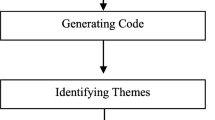Abstract
The use of mobile applications to assist with healthcare management is becoming increasingly present today. Healthcare consumers are demanding technologies that promote self-directed healthcare management; additionally, healthcare practitioners are utilizing these technologies to share ownership of healthcare responsibility. One aspect of healthcare that is common is the process of medical transition. Medical transition is when an individual shifts from a pediatric to adult healthcare team. As an individual’s medical history becomes more complex, often due to a chronic medical condition, the medical transition process is often complicated. To address this, a mobile application was designed and developed to assist patients undergoing medical transition. This paper extends previous work by presenting the results of the first round of usability testing on the mobile application.
You have full access to this open access chapter, Download conference paper PDF
Similar content being viewed by others
Keywords
1 Introduction
The process of medical transition from pediatric-based care to adult-based care has been studied, developed and implemented in the medical community for a number of years [1]. Although caregivers emphasize the process of transition, it is not universal in practice [2]. Those individuals who are best prepared for medical transition, and ultimately succeed with the process, are those who receive care and direction from a team that helps to anticipate transition issues [3, 4]. Orchestrating the transition from a pediatric team to an adult team requires a significant amount of planning and execution. Many of the guides provided to assist with transition process are paper based, and there is significant variation from practice to practice, and on a wider scale - state to state.
The goal of the larger project is to investigate how technology can assist with the traditional paper-based pediatric-to-adult medical transition process. Specifically, this work extends [8, 11] and seeks to:
-
Investigate the state-of-practice related to how the pediatric-to-adult transition process is currently managed
-
Design and develop a mobile application that aids with the transition from pediatric-to-adult healthcare
-
Evaluate the mobile application to determine the level of comprehensiveness as compared to the traditional paper-based resources
-
Improve the application throughout a series of iterative usability studies to help prepare the application for additional testing or release
Since inception, the medical transition process has been inconsistently managed and has been supported by tools such as paper-based checklists, forms and questionnaires, such as those created by the North Carolina Health and Transition Organization, the GotTransition – Center for Health Care Transition Improvement and the Children’s Hospital Boston Transition Toolkit [5–7]. As these tools are paper based, they are not readily accessible at all times. Additionally, as most of the individuals who undergo transition are digital natives, the use of paper tools may be considered antiquated or cumbersome.
One of the ways that healthcare services are being more successfully managed is by the use of mobile applications to help inform, instruct, record, display, guide, remind and communicate with patients [3]. The mobile medical transition application was designed to help an individual track important information related to their personal information, medical condition(s), insurance information, and special considerations to aid with the transition process [8, 11]; however, it is not designed to act as a replacement for their medical record (either paper or electronic) [4]. By encouraging the patient to track information that is important to their own healthcare and personal status in the application, they will learn about their own medical history, the responsibilities related to their medical situation and how to best advocate for their own medical needs. This is important as the individual works through the transition process.
The mobile application was designed, to track a comparable amount of data that the traditional paper-based checklists contained. In many instances, the mobile application was able to store additional information in a more organized fashion than traditional checklists.
After the application requirements were identified and analyzed, a fully-functional prototype mobile application was developed. The mobile application was designed to replace and improve upon, existing paper-based medical transition processes. A list of skills that patients should be able to demonstrate at the time of transition, as well as a task list was created based on a review of the literature and existing tools. The tools and skills were organized into themes based on evaluation of paper-based transition tools. Finally, semi-structured interviews were conducted with three medical geneticists to review completeness and importance [4].
The final phase of this research, which this paper focuses, is the first phase of iterative usability testing. This usability testing will evaluate the application and provide the feedback to improve future iterations of the application. The details of the usability testing including the results are included in Sect. 3.
2 Mobile Transition Navigator Application
The mobile application, the Mobile Transition Navigator Application (MTNA), was built using Sencha Touch 2 which is a model-view-controller (MVC) framework that uses JavaScript to build cross-platform mobile applications thereby allowing it to be compiled and used on a variety of mobile device platforms (i.e., Android and iOS-based platforms). Additional critical considerations include: limitations of the differently-abled, native accessibility features of the operating system and data security [9, 10]. Although this development framework allows for cross-platform implementation, the first round of usability testing only used Android-based tablet computers.
Table 1 shows the tab organization of the MTNA as defined by the design analysis done in early phases. As the table indicates, the MTNA includes all major features as listed in each of the paper-based transition checklists and each of the three geneticists interviewed.
3 Usability Testing
The complete usability study will consist of three rounds of iterative usability testing. Following each round of testing improvements will be incorporated in the application in order to improve the user experience. For round 1, candidates were determined to meet eligibility criteria based on the following:
-
1.
Participants must be between the ages of 18–30
-
2.
Participants must have a strong working knowledge of medical transition and the process that individuals undertake medical transition
-
3.
Participants must be enrolled in an academic institution with a minimum of a Bachelor’s degree
Inclusion criteria was selected so that the study participants were able to understand the questions and content being asked with regards to transition tasks, thereby minimizing researcher input in explanations of why the skill was being assessed. To obtain a baseline understanding of the overall functionality and usability of the application and the tasks being demonstrated, participants were required to have a working knowledge of medication transition as well as report having completed transition.
The usability testing for round 1 included three main parts: 1. Demographic Survey; 2. Task Completion; and, 3. Exit Interview. The demographic portion ensured that the participants met the round requirements both based on age and experience. For the task completion, participants were asked to conduct a series of seven standardized tasks, detailed in Table 2, on an Android-based tablet. The exit interview provided the users the opportunity to provide open ended answers to questions. Often, these open-ended questions yielded important feedback regarding observed application characteristics.
As this was the first time that this application was tested, some basic functionality testing was conducted including the login and app start testing and the data persistence testing. Since these tasks test fundamental data (data persistence) storage and operating system (login and application starting), they were only scheduled to be tested during round one.
4 Results
The first round of usability testing was completed in March 2015 at Towson University using six individuals. The demographic details are summarized as part of Table 3. The quantitative task results from round 1 were collected and presented as part of Table 4. The exit interview results were collected and presented as part of Table 5.
In this particular case, the demographic results provided little additional information beyond ensuring that the individuals met the minimum testing candidate requirements although in future rounds of testing it would be ideal to have a more gender varied testing pool. The quantitative results of the testing indicated that there was a problem with the icons. Several people commented that the icons for the application were to small and difficult to read. In general, the exit interview results continued the overall positive comments made during the task completion.
5 Discussion
Following round one of usability testing and participant interviews, several themes were apparent. Based on feedback, users suggested that modifications to text and screen formatting, including increased icon size, larger fonts, and improved contrast for other graphics would further enhance the application. Specifically, five of the six users indicated that the icons were too small. Users also suggested that understanding of the completion of tasks was not intuitive. In order to indicate that a checklist item was complete, the users had to touch on a checkbox. After they had completed the task it was difficult to see that task had been completed. The testing indicated that the checkboxes should be changed to red upon completion. Users shared that while minor, these modifications would add to the ease of use of the application.
6 Conclusion
Based on the results of the first round of testing, there were a number of trends that were identified and analyzed for possible application improvements. The participants of the first round of testing were familiar with medical transition and were able to provide important feedback on the effectiveness and efficiency of the application. The quantitative results of the testing also provided some clues as to how easy to learn the application is. Based on the results of round 1, there were 16 changes were identified made to the application, prior to the recruitment and completion of round 2 testing.
Overall, the results of the usability testing suggested that the overall design was good for the MTNA. The changes that were incorporated included some very minor such as making the check items in the checklist turn red when checked to some more significant such as adding a check to save when changing tabs. The hope is that after the complete usability testing, the application will be ready for a longitudinal study to see how effective the application is though the transition process.
As the first round of testing was only done on Android tablet computers by six individuals, it is our hope that the second round (when the n increases to 30) will yield some additional constructive criticism.
References
American Academic of Pediatrics: Supporting the transition from adolescence to adulthood in the medical home. Pediatrics 128, 182–200 (2011)
Lotstein, D., McPherson, M., Strickland, B., Newacheck, P.: Transition planning for youth with special health care needs: results from the National Survey of Children with special health care needs. Pediatrics 115(6), 1562–1568 (2005)
Strickland, B., et al.: Access to the medical home: results of the National Survey of Children with special healthcare needs. Pediatrics 113(5), 1485–1492 (2004)
Scal, P., Ireland, M.: Addressing transition to adult health care for adolescents with special health care needs. Pediatrics 115(6), 1607–1612 (2005)
North Carolina Division of Public Health: Carolina Health and Transition Program, 10 November 2014. http://mahec.net/?/innovation-and-research/special-initiatives/chat-project
American Academy of Pediatrics: Got Transition, 31 March 2014. http://www.gottransition.org/
Children’s Hospital Boston: Children’s Hospital Boston Transition Toolkit (2010). http://newenglandconsortium.org/brochures/Transition-Toolkit-Complete.pdf
Dixon, J., Dixon, S., Dehlinger, J.: Medical transition checklists for mobile applications. Presented at the 65th Annual Meeting of the American Society of Human Genetics, Baltimore, MD (2015)
Dehlinger, J., Dixon, J.: Mobile application software engineering: challenges and research directions. In: MobiCase 2011 - Mobile Software Engineering Workshop, Santa Monica, CA (2011)
Sencha Inc.: Sencha Touch Build Mobile Web Apps with HTML5, 10 January 2016. https://www.sencha.com/products/touch/#overview
Dixon, J., Dehlinger, J., Dixon, S.D.: Designing, implementing and testing a mobile application to assist with pediatric-to-adult health care transition. In: Kurosu, M. (ed.) HCII/HCI 2013, Part II. LNCS, vol. 8005, pp. 66–75. Springer, Heidelberg (2013)
Author information
Authors and Affiliations
Corresponding author
Editor information
Editors and Affiliations
Rights and permissions
Copyright information
© 2016 Springer International Publishing Switzerland
About this paper
Cite this paper
Dixon, J., Dehlinger, J., Dixon, S.D., Chakraborty, J. (2016). Usability Testing Results for a Mobile Medical Transition Application. In: Marcus, A. (eds) Design, User Experience, and Usability: Novel User Experiences . DUXU 2016. Lecture Notes in Computer Science(), vol 9747. Springer, Cham. https://doi.org/10.1007/978-3-319-40355-7_54
Download citation
DOI: https://doi.org/10.1007/978-3-319-40355-7_54
Published:
Publisher Name: Springer, Cham
Print ISBN: 978-3-319-40354-0
Online ISBN: 978-3-319-40355-7
eBook Packages: Computer ScienceComputer Science (R0)