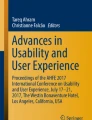Abstract
Using soft keyboard is the main text entry method on mobile devices. However, texting on small mobile devices, such as smartphones remains challenging and inconvenient. It’s because of the small size of keys, the difference between view angle and touch point, the tilt of the device etc. When entering text, the human eye conducted visual search for the target key, then casted their attention on the symbol on the button. In this research we would like to understand how the touch points would be affected by the symbol positions on the button. A click-based App has been designed to observe, record, and analyze the data and behaviors of the subjects when they clicked on the keypad buttons. In the experiments the subjects have been asked to perform a series of clicking on the target points under five conditions that the symbols appeared at the center of the buttons, the upper right portions, the lower right portions, the upper left portions and the lower left portions. According to analyses we fund that under the circumstances of different symbol positions, the subjects tended to click on the positions where the symbols appeared instead of the centers of the buttons.
You have full access to this open access chapter, Download conference paper PDF
Similar content being viewed by others
Keywords
1 Introduction
Small mobile devices have been integrated into most people’s lives already. According to the surveys, the penetration rate of global smart phones has exceeded 62% in 2017. The most commonly used functions for surfing the Internet with a smartphone are “visiting the social network” (71%), “using a search engine” (64%), and “consulting a map” (60%) [1]. All of the above-mentioned functions require text input that apparently “text input” plays an important role in the use of mobile devices. Even though using large-screen mobile devices is becoming a trend, the virtual keyboard button sizes of iPhone 6s Plus’s 5.5-in. screens are only about 5.8 × 7.5 mm. Such figures are still lower than the recommendations of the iOS Human Interface Guidelines [2]. Therefore, understanding the keyboard usage habits and improving the entry efficiency of using the virtual keyboard remains a topic worth exploring.
The virtual keyboard entry on the mobile device is not as efficient as the traditional physical keyboard [3], and the screen space’s limitation which results in the keys’ being too small is one of the important reasons to reduce data entry efficiency [4]. When text inputs are performed on a mobile device, there exists offsets from the touch points perceived by the user and the actual touch points [5, 6]. It is also a reason for what affects data entry accuracy when the targeted keys are blocked by the finger, and even the directions, distances, and speeds of finger movements can affect data entry accuracy too [7].
When a user performs continuous inputs on the mobile device, it is impossible to tap blindly. It is still necessary to focus on finding the targeting keys, and definitely people would feel curious about whether the user’s attention is focusing on the “button center” or “symbol”. On the keypad of a common mobile device, the symbol position locates at the center of the key. If both positions are different, how will the user react? Therefore, this study wants to know whether the “symbol positions” on the keys affect the touch points when continuous data entry is made on the keypad of a mobile device, and whether the touch points would change when the symbol positions on the keys have changed.
2 Related Work
2.1 Target Size
There have been a variety of discussions on the sizes of touch targets, and the levels of input error rates are absolutely related to the targets’ being too small [4]. The keys’ being too small increases input time and input error rate [8]. Different scholars have different opinions on the sizes of the touch screen buttons. Traditionally, the button size is 22 mm [9], but other studies have argued for smaller sizes, for instance, 11.5 mm [10] and 10.5 mm [5]. The iOS Human Interface Guidelines 2010 [2] suggests that the button or target sizes should be no smaller than 6.74 × 6.74 mm when designing an app, while the sizes of the buttons on smart watches still have the potential to be smaller [11].
2.2 Offsets for Touch Points
Henze et al. found that when a user selects a target on a mobile device, the wrong clicks are affected by the positions and the sizes of the buttons, and the drop points are biased with inclined concentration. Usually the point touched which user consider to be the touch point will be offset from the actual touch contact [5]. The offset can be due to the fact that the target is covered by the finger, and which portion of the finger to touch the screen is very vague and difficult to control [5]. Holz and Baudish [12] further explore how fingers touch the screens, and pointed out that different users, the tilt angles of the fingers, and the angles of rotations of the fingers will cause certain offsets between the gaze points and the touch contacts, and emphasized that such offsets are the main causes for the touch input method’s being not accurate enough. Furthermore, when using a thumb for input under a one-hand operation circumstance, the offset issue will be even more severe when you click on the left and right buttons [13, 14].
2.3 Text Entry Performance
Both data entry speed and error rate are two frequently-used indicators for evaluating an input device [15]. The measurement of data entry speed can be expressed by “characters per second” (CPS) or “words per minute” (WPM). Among them, WPM is used more often. In WPM’s calculation rules, a “word” is defined as “five keystrokes”. These five strokes can contain all letters, numbers, blank key, punctuation, back key, etc. [15, 16]. However, Arif and Stuerzlinger [17] further argued that the calculation rule of WPM should be slightly adjusted. They think that the correct total number of keystrokes needs to be reduced by one, because the timing usually starts after the first key is tapped. Current data entry speeds on small mobile devices range from 35 to 50 WPM depending on the modes of operation [6, 18].
Compared with measuring data entry speeds, the error ratio calculations while making entry measurements are relatively more complicated, and the causes of the errors and the ways of calculations are very diverse. The nature of data entry errors can be divided into four categories: wrong entry (substitution), missing characters (omission), over entry (insertion) and transpositions with neighboring characters (transposition). The number of corrective actions varies according to different circumstances [19]. A more widely known and simple way to measure error ratio is to calculate the ratio of keystrokes to characters (Key Strokes per Character, KSPC), which is the actual number of keystrokes/number of due keystrokes [17, 20].
2.4 View Point from Cognitive Psychology
First of all, gestalt psychology advocates that the best way to understand human psychology is to regard it as a complete and structured whole, rather than a fragmented part, thus the idea that “the sum of parts is not equal to the whole” has been submitted [21]. In gestalt psychology, it has been further studied based on human visual perception and recognized that humans perceive it as the simplest or most regular form according to the visual array they see, called law of Pragnanz [22, 23]. Therefore, when we receive visual information, we will not only receive sensory elements that are messy and cannot be processed. For example, a keypad which is covered by a finger will not be considered as a notched keypad.
Secondly, visual attention factors may also have influences on the target selection. When the human brain processes visual information, it filters out unnecessary information and focuses on specific and meaningful visual information, and such process is called “selective attention” [24]. The factors which affect such visual attention can be divided into two types:
(a) Bottom-up Activation:
The inputs are made through sensory stimulations, triggering a series of internal recognitions, and quickly and involuntarily shifting attention to distinctive visual features. Such process relies on visual cortical function [25]. For example, we will pay attention to a white point in a black curtain [26,27,28].
(b) Top-down Activation:
Based on long-term cognitive experiences, the situation will arise attention, and it relies on the neural network of the frontal and parietal lobe [25]. This is a spontaneous visual search that varies according to one’s own experiences and contexts of the time [26, 28].
All in all, the bottom-up vision leads people’s attention to objects or images on the projections in the field of view which are prominent or special. As to the top-down vision, the visual attention will spontaneously be shifted based on people’s experiences and visual context.
We may know from the above literature that there are many factors which affect whether the targets can be clicked precisely, and symbol position is likely to be one of them. Especially from the selective attention point of view, when the button is clicked, if the attention of the user is placed on the symbol and the position of the symbol changes, the click point should change accordingly. On the contrary, if attention is concentrated on the center of the button, the change in symbol position will not affect the clicking point. Therefore, this study will explore based on the “correlation between symbol positions and touch points”.
3 Method
3.1 App Design for Usability Test
In this study a click-based App has been designed to observe, record, and analyze the data and behaviors of the subjects when they clicked on the keypad buttons. From the literature we learned that the general experimental method for testing text entry efficiency is to make the subject to input a series of sentences, and then calculate entry speeds and error rates. Under this experimental method the subject must first look at the topic article, then look at the keypad to find the correct button positions, and finally watch the input fields to confirm whether the data entry is correct. Thus the subjects must constantly switch the viewpoints among the titles, entry fields and keypad fields. In the case of general text entry, the users know which keys to enter, no need to do too much gaze conversions between the entry fields, title fields and the keypads, but focus on the keypads to search for the target buttons. The purpose of this experiment is to investigate whether the symbol positions on the buttons would affect touch points. For this purpose, there is no need to test with meaningful words or sentences, so the keypads used in the experiment will rid off the letter symbols and only leave the buttons for the input tests.
The way of App operation is that the buttons on the keypads will be randomly lit, and the subjects must click in order. However, in the real text entry scenarios the users know the positions of the next button in advance, therefore three buttons are randomly lit on the screen, and the number letters “1”, “2”, “3” are displayed in red respectively. The testee would click according to the numerical order. When a second button is clicked, the other three buttons are randomly lit to display the English letters “A”, “B” and “C” in blue. The subjects must click on the numbers in order, then click on the English letters in order, and repeat in this way until the end of the experiment. In this way, the subjects can see through the colors of their eyes or scan the screens to know what the next buttons should be clicked and where the positions are, and that would make the tests proceed smoother and even more similar to the text entry actions (Fig. 1) In the App used for this experiment, symbols can appear in the center of the button and in the upper left, upper right, lower left, and lower right corners, a total of five positions, and random position mode (Fig. 2).
3.2 Participants
According to the surveys, in Taiwan, the penetration rate of smart phones between 25–30 years old is as high as 96%, and is also as high as 95% for those under 25 years old. [1] Therefore 20–30 years old smartphone users have been selected as the subjects for this experiment. In order to avoid impact due to unfamiliarity with the touch screen operation, the testes must have more than six months of experiences in using smart phones. In addition, this study will focus on right-handed users, and they must be able to use their right thumbs for text entry. This experiment has invited a total of 30 subjects, half male and half female, to conduct the experiments.
3.3 Experiment
This study will use Usability Test as the main research method. During the experiments, the subjects have been arranged to conduct the experiments in a quiet laboratory, and the whole process was recorded. The experimental devices were of iPhone 6S with screen resolution of 1334 × 750 pixels, 326 ppi, while the experimental App’s screen coordinate settings were set to horizontal length of 375 pixels, vertical length of 667 pixels, and the upper left corner of the screen as the origin.
The Experiments were implemented with right-thumb data entry. Before the experiments began, let the subjects operate for two rounds with the symbol positions randomly appearing, so as to be familiar with the experimental software operation. In the formal experiments, the subjects must use five symbol positions to conduct the experiments. The sequence of experiments in which each subject operates with five symbol positions is arranged by balanced Latin square design to balance the effect due to the learning effect from the experimental results.
3.4 Collecting Data
The button design of this experiment’s App has included both visual target (48.48 × 31.03 pixel) and actual target (72.72 × 46.55 pixel), thereby eliminating the conditions that the subjects unreasonably mistaken or accidentally miss-touch the target buttons. For example, the target key is the leftmost Q button next to the key, but accidentally touches the rightmost P key on the keyboard. These kind of erroneous inputs have nothing to do with the research project, and that will result in significant gap and seriously affect the experimental results. Lead to excessive drop and seriously affect the experimental results. Therefore, such information must be deleted before making analysis. The relevant click data are recorded via the experimental App, and the stored data include: click buttons, click sequences, symbol positions, coordinates of each touch contact, distance of each move, speed of each move, distances between touch points and buttons’ center points, distances between touch points and button symbols’ center points, entry speeds (WPM), error rates, etc.
4 Results
As shown in Table 1, 12 subjects have participated in the study, and a total of 6511 valid click data have been collected with an average input speed (WPM) of 23.13 and an error rate of 90.64%. The data in Table 1 were analyzed by descriptive statistics and analysis of variance. In the analyses the X-axis and Y-axis conditions have been analyzed separately to explore on how may symbol positions affect the touch points.
4.1 Effect of Symbol Positions on Touch Points
The first analysis item was to verify whether the touch points of the clicking vary differently if the positions of the symbols were different. The distance differences between all touch points and the center points of the buttons were variables, and One-way ANOVA analysis was performed with the symbol positions as the factors. The results on the X-axis have shown significant (F(4, 6506) = 206.587, p <. 001), and when we further checked the differences between the five symbol positions with Post Hoc Tests, it indicated that only what between the symbol positions “top right” & “bottom right” and “top left” & “bottom left” were not significant. As to the Y-axis, due to the fact that the Test of Homogeneity of Variances indicated different values, while the results of the Brown-Forsythe test were significant, ANOVA was thus proceeded and significant results were obtained (F(4, 6506) = 343.355, p <. 001). When we took a closer look at the differences between the five symbol positions by using Post Hoc Tests, we have obtained the results through Games-Howell test, showing that the symbol positions “top right” & “top left” and “bottom right” & “bottom left” were not significant. Table 2 presents the average distance differences between the touch point positions and the centers of the buttons in the X and Y axis. The above analysis shows that the symbol positions would affect touch points.
4.2 Distances Between Touch Points and Centers of the Symbol
The second analysis item examined whether there existed any differences between the touch points v.s. the absolute distances of the corresponding symbol centers, despite the directions of the corresponding symbol centers. The individual distances between the touch points and the center points of the symbol were the variables, and the symbol positions were used as factors. For example, when performing an experiment on the “top left” portion, One-way ANOVA analysis was made with all the distances between touch points and the centers of the “top left” symbol. In the X-axis, as the Test of Homogeneity of Variances have shown results of different Mean values, but the Brown-Forsythe test results were significant, thus ANOVA could be proceeded to obtain significant results (F(4, 6506) = 24.291, p <. 001). The Games-Howell based Post Hoc Tests have shown that only “top right & bottom right” and “top left & bottom left” had the results with no significant difference. We also obtained significant results (F(4, 6506) = 265.401, p <. 001) when we analyzed in the same way on Y-axis upwards. Post Hoc Tests showed non-significant results between “top right & top left”, “top right & center”, “top left & center” and “bottom right & bottom left”. We obtained significant results (F(4, 6506) = 189.647, p <. 001) too when we analyzed the touch points regarding the overall distance of symbol center points in the same way. The Post Hoc Tests showed that non-significant results only existed between “top right & center” and “bottom right & bottom left”. Table 3 has shown the average distances between the touch points and the centers of the corresponding symbols. According to the above analysis, it indicates that the distances between the touch points and the centers of their corresponding symbols are different.
4.3 Touch Points’ Distribution Differences on X and Y Axes
The purpose of this analysis was to see if there existed differences in the distribution of touch points in the two axial directions. The five symbol positions were discussed separately and analyzed by Paired Sample t test to compare the differences between the touch points and the centers of the corresponding symbols in the X and Y axis. The results showed that when the symbol positions were “top right”, the t value was −2.14, the two-tailed significance p = 0.033 < 0.05; while the symbol positions were “top left”, the t value was 1.872, and the two-tailed significance p = 0.061 > 0.05. When the symbol positions were “bottom right”, the t value was −22.865, the two-tailed significance was p < 0.001. When the symbol positions were “bottom left”, the t statistic value was −21.681 with the two-tailed significance p < 0.001. When the symbol positions were “center”, the statistical t value was −7.005 with two-tailed significance p < 0.001. All in all, the distances of the touch points from the centers of the symbols on the Y-axis were more significant than what on the X-axis. Non-significant results were only seen on those symbol positions of “top left” (Table 4).
5 Results
The first analysis could confirm that the changes of the symbol positions significantly affected the touch points when the buttons were tapped. Figure 3 showed the relative-position correlations between buttons’ center positions and both the symbol positions and touch points. First of all, according to the results of ANOVA, when the symbol positions appeared in the center positions, there existed significant differences between the corresponding touch points and the touch points of other four symbol positions. Interestingly, if we only observed the conditions on the X-axis, when the symbols appeared at center positions the touch points were at 1.58 pixel on the right side of the button center. When the symbols appeared on the right side, there was no significant difference in the corresponding touch points found between “top right” and “bottom right”. In this case, the touch points were about 4 pixels to the right of the centers of the buttons. On the contrary, when the symbols were on the left side, there was no significant difference in the corresponding touch points found between “top left” and “bottom left”, and the touch points were about 2 pixels to the left of the centers of the buttons. Such phenomenon also occurred on the Y axis. When the symbols appeared at the center, the touch points were 3.96 pixels above the centers of the buttons. When the symbols appeared at upper portions, the touch points were about 9 pixels above the centers of the buttons. When the symbols appeared at lower portion, the touch points were about at the centers of the buttons. Generally, the changes of the symbol positions affected the touch points when the buttons were tapped. The subjects would tend to click on the positions where the symbols appeared, and the coordinate position differences of the touch points were smaller when the symbols appeared on the right and the bottom sides.
It could be seen from the second analysis that when the symbols appeared on the lower and left portions the absolute distances of the touch points to the positions of symbols were farther away, and such phenomenon was especially noticeable on the Y-axis. When the symbols appeared in the “lower right” and “lower left” portions, the average distances of touch points from the positions of the symbols were 12.67 pixels and 12.71 pixels respectively, which were higher than the 7.2 pixels and 7.35 pixels of what for the “upper right” and “upper left”. The result in Fig. 4 shows that the influence upon the subjects’ tapping habits would be relatively not as significant if the symbols appeared on the lower portion. The reason might be that the subjects could not hit the symbol accurately when the symbols appeared on the lower portion, and thus consequently resulted bigger distances between the touch points and the symbol centers.
It could be found from the third analysis that the distances between the touch points and the centers of the symbols in the Y-axis were significantly larger than what in the X-axis, except for the condition in which the symbols appeared in the upper left corner. Especially when the symbols appeared in the lower portions, the differences of the touch points could be up to 6 pixels or so on the Y-axis and the X-axis. We could also tell from Fig. 4 that the distances between the touch points and the centers of the symbols on the Y-axis significantly affected the total distance. The reason has been speculated that because the shapes of the buttons were rectangle, the differences in the longitudinal direction were larger than the lateral direction. According to these two analyses, it could be found that the circumstances would be obviously different when the symbols appeared in the lower right and the lower left v.s. the cases when the symbols appeared in the upper right, upper left and central positions.
6 Conclusion
This study explored the correlations between the mobile devices’ symbol positions of the virtual buttons and their corresponding touch points. In the experiments the subjects have been asked to perform a series of clicking on the target points under five conditions that the symbols appeared at the center of the buttons, the upper right portions, the lower right portions, the upper left portions and the lower left portions. According to analyses two important results have been summarized. Firstly, under the circumstances of different symbol positions, the subjects tended to click on the positions where the symbols appeared instead of the centers of the buttons. Secondly, when the symbol positions appeared in the lower portions, the distributions of touch points were significantly different from the cases when the symbols appeared at the upper and the center portions. When the symbols appeared in the lower portions, not only the average distances of the touch points and symbols centers were obviously farther away, the distances of the touch points to the symbols centers were obviously higher than what on the X-axis. From such results we believe that when the symbols appeared in the lower portions, comparing to the other symbol positions, the subjects were more unlikely to hit the symbols accurately. Therefore, we recommend that the symbol positions have better not be put in the lower positions of the button, in case of right-thumb operations.
The results of this study confirmed that the positions of the symbols would affect touch points. The findings not only help the designs of the virtual keypads on the mobile devices, but also enhance the input performances accordingly, and can also be applied to the designs of other virtual keypads. In addition, this study can also be proceeded for more in-depth discussions in the future, for example, to analyze each button according to each individual status, and to research on the correlations between button sizes and symbol positions, etc.
References
Consumer Barometer with Google. https://www.consumerbarometer.com
Themes - iOS - Human Interface Guidelines - Apple Developer. https://developer.apple.com/design/human-interface-guidelines/ios/overview/themes/
Hoggan, E., Brewster, S.A., Johnston, J.: Investigating the effectiveness of tactile feedback for mobile touchscreens. In: Proceedings of the SIGCHI Conference on Human Factors in Computing Systems, pp. 1573–1582. ACM, New York (2008)
Henze, N., Rukzio, E., Boll, S.: 100,000,000 taps: analysis and improvement of touch performance in the large. In: Proceedings of the 13th International Conference on Human Computer Interaction with Mobile Devices and Services, pp. 133–142. ACM, New York (2011)
Vogel, D., Baudisch, P.: Shift: a technique for operating pen-based interfaces using touch. In: Proceedings of the SIGCHI Conference on Human Factors in Computing Systems, pp. 657–666. ACM, New York (2007)
Azenkot, S., Zhai, S.: Touch behavior with different postures on soft smartphone keyboards. In: Proceedings of the 14th international Conference on Human-Computer Interaction with Mobile Devices and Services, pp. 251–260. ACM, New York (2012)
Chen, H.-J., Kuo, C.-M., Cheng, Y.-C.: Investigating the behavior of sequence typing on the mobile devices. In: Kurosu, M. (ed.) HCI 2018. LNCS, vol. 10902, pp. 526–541. Springer, Cham (2018). https://doi.org/10.1007/978-3-319-91244-8_41
Colle, H.A., Hiszem, K.J.: Standing at a kiosk: effects of key size and spacing on touch screen numeric keypad performance and user preference. Ergonomics 47, 1406–1423 (2004). https://doi.org/10.1080/00140130410001724228
Lee, S., Zhai, S.: The performance of touch screen soft buttons. In: Proceedings of the SIGCHI Conference on Human Factors in Computing Systems, pp. 309–318. ACM, New York (2009)
Wang, F., Ren, X.: Empirical evaluation for finger input properties in multi-touch interaction. In: Proceedings of the SIGCHI Conference on Human Factors in Computing Systems, pp. 1063–1072. ACM, New York (2009)
Cha, J.-M., Choi, E., Lim, J.: Virtual sliding QWERTY: a new text entry method for smartwatches using Tap-N-Drag. Appl. Ergon. 51, 263–272 (2015). https://doi.org/10.1016/j.apergo.2015.05.008
Holz, C., Baudisch, P.: The generalized perceived input point model and how to double touch accuracy by extracting fingerprints. In: Proceedings of the SIGCHI Conference on Human Factors in Computing Systems, pp. 581–590. ACM, New York (2010)
Park, Y.S., Han, S.H.: Touch key design for one-handed thumb interaction with a mobile phone: effects of touch key size and touch key location. Int. J. Ind. Ergon. 40, 68–76 (2010). https://doi.org/10.1016/j.ergon.2009.08.002
Park, Y.S., Han, S.H.: One-handed thumb interaction of mobile devices from the input accuracy perspective. Int. J. Ind. Ergon. 40, 746–756 (2010). https://doi.org/10.1016/j.ergon.2010.08.001
MacKenzie, I.S., Soukoreff, R.W.: Text entry for mobile computing: models and methods, theory and practice. Hum.-Comput. Interact. 17, 147–198 (2002). https://doi.org/10.1080/07370024.2002.9667313
Gentner, D.R., Grudin, J.T., Larochelle, S., Norman, D.A., Rumelhart, D.E.: A glossary of terms including a classification of typing errors. In: Cooper, W.E. (ed.) Cognitive Aspects of Skilled Typewriting, pp. 39–43. Springer, New York (1983). https://doi.org/10.1007/978-1-4612-5470-6_2
Arif, A.S., Stuerzlinger, W.: Analysis of text entry performance metrics. In: Proceedings IEEE TIC-STH 2009, pp. 100–105. IEEE (2009)
Rudchenko, D., Paek, T., Badger, E.: Text text revolution: a game that improves text entry on mobile touchscreen keyboards. In: Lyons, K., Hightower, J., Huang, E.M. (eds.) Pervasive 2011. LNCS, vol. 6696, pp. 206–213. Springer, Heidelberg (2011). https://doi.org/10.1007/978-3-642-21726-5_13
Suhm, B., Myers, B., Waibel, A.: Model-based and empirical evaluation of multimodal interactive error correction. In: Proceedings of the SIGCHI Conference on Human Factors in Computing Systems, pp. 584–591. ACM, New York (1999)
Soukoreff, R.W., MacKenzie, I.S.: Metrics for text entry research: an evaluation of MSD and KSPC, and a new unified error metric. In: Proceedings of the SIGCHI Conference on Human Factors in Computing Systems, pp. 113–120. ACM, New York (2003)
Koffka, K.: Principles of Gestalt Psychology. Routledge (2013)
Sternberg, R.J., Sternberg, K.: Cognitive Psychology. Wadsworth/Cengage Learning (2011)
Spelke, E.S.: Principles of object perception. Cogn. Sci. 14, 29–56 (1990). https://doi.org/10.1207/s15516709cog1401_3
Moran, J., Desimone, R.: Selective attention gates visual processing in the extrastriate cortex. Science 229, 782–784 (1985)
Corbetta, M., Shulman, G.L.: Control of goal-directed and stimulus-driven attention in the brain. Nat. Rev. Neurosci. 3, 201–215 (2002). https://doi.org/10.1038/nrn755
Wolfe, J.M.: Guided search 2.0 a revised model of visual search. Psychon. Bull. Rev. 1, 202–238 (1994). https://doi.org/10.3758/bf03200774
Itti, L., Koch, C., Niebur, E.: A model of saliency-based visual attention for rapid scene analysis. IEEE Trans. Pattern Anal. Mach. Intell. 20, 1254–1259 (1998). https://doi.org/10.1109/34.730558
Connor, C.E., Egeth, H.E., Yantis, S.: Visual attention: bottom-up versus top-down. Curr. Biol. 14, R850–R852 (2004). https://doi.org/10.1016/j.cub.2004.09.041
Author information
Authors and Affiliations
Corresponding author
Editor information
Editors and Affiliations
Rights and permissions
Copyright information
© 2019 Springer Nature Switzerland AG
About this paper
Cite this paper
Chen, HJ., Kuo, CM. (2019). Investigation of the Effect of Letter Labeling Positions on Consecutive Typing on Mobile Devices. In: Kurosu, M. (eds) Human-Computer Interaction. Recognition and Interaction Technologies. HCII 2019. Lecture Notes in Computer Science(), vol 11567. Springer, Cham. https://doi.org/10.1007/978-3-030-22643-5_1
Download citation
DOI: https://doi.org/10.1007/978-3-030-22643-5_1
Published:
Publisher Name: Springer, Cham
Print ISBN: 978-3-030-22642-8
Online ISBN: 978-3-030-22643-5
eBook Packages: Computer ScienceComputer Science (R0)