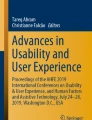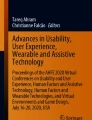Abstract
The ability to use information and communication technologies (ICT) is becoming a necessity. Older users are one of the fastest growing segment of ICT users but many still face barriers in ICT use. Libraries are one of the first places that individuals turn to when looking for information or assistance with ICT. Libraries also serve as an important resource for individuals to access the Internet. However, libraries face several problems in providing services to elders. Lack of funding and trained staff, insufficient knowledge about accessibility prevents them from successfully serving their patrons. We present the Library-GPII-System, a cloud based auto-personalization system that will enable libraries to successfully serve their older patrons. Results from our library stakeholder needs analyses are also presented.
You have full access to this open access chapter, Download conference paper PDF
Similar content being viewed by others
Keywords
1 Introduction
The ability to use information and communication technologies (ICT) is considered a pre-requisite to living in the information age [1]. Older users are a group that has shown impressive growth in Internet adaption but several barriers still exists for older users. Public libraries have recognized the need for providing better ICT services to older adults and guidelines have been developed for this purpose. However, numerous challenges exist for libraries to serve older adults successfully. We present an approach to reinvent accessibility in libraries to promote use of ICT by older users.
There have been numerous and continuous efforts by governments to promote widespread Internet use [2, 3]. However, there still exists a digital divide, a gap between those who have access to ICTs and those who do not. Determinants of the lack of access to ICTs include: income, disability, race, gender, and age [4, 5].
Although a lower percentage of older adults use the Internet than younger adults, older adults are the fastest growing segment of Internet users [6]. Some of the barriers to Internet use by older adults are: perceived lack of benefit, lack of interest or motivation, lack of knowledge, lack of access, cost, fear of hardware being outdated quickly, and perceived barriers due to physical limitations [7]. The aging process results in physical and cognitive changes that have implications for ICT use by some older adults [7]. Some of the physical changes include declines in vision, hearing, and motor control [7, 8]. Cognitive changes include general slowing of cognitive processes, decreased memory capacity, decreased attentional control, and difficulty in goal maintenance [9]. Strategies such as larger targets, longer timeouts, and less complex interfaces have been recommended [8].
Public libraries play an important role in providing various services to the elderly [10]. Since 1970 the American Library Association (ALA) has issued guidelines on providing services to older adults. These guidelines encourage collecting data about the older population and including the needs and interests of the older adults in library programming [11]. Libraries are also the home of many digital literacy programs that are aimed at seniors.
The transition to electronic library resources necessitates that electronic accommodations for older adults are available. However, providing such accessibility services is outside the scope of many libraries due to a combination of factors such as reduced budgets, lack of expertise in providing electronic accessibility services, lack of control over IT environment, and expensive assistive technology (AT). Libraries that intend to serve whomever comes through the door cannot know in advance what those needs might be, nor how frequently the needs will arise.
What is needed is a solution that: (1) makes access to library materials and equipment much easier (for staff and patrons) to set-up and use; (2) meets the needs of patrons with very diverse needs and abilities in an affordable manner for libraries large and small; (3) makes materials and services accessible on demand so that any material/service that a person needs can be made accessible on demand; (4) sets up a workstation instantly not just with the type of AT a person needs, but with that user’s AT settings, each time they come in; (5) enables diverse AT to work integrally with the ICT systems in libraries, in a stable and secure manner; and (6) allows libraries to keep up with the rapid change of assistive technologies and access features in their mainstream technologies without excessive investments in time or money.
2 The Library-GPII-System
The Library-GPII-System (LGS) aims to provide the above capabilities to libraries. The LGS will represent the first real-world application of the Global Public Inclusive Infrastructure (GPII). The GPII (http://www.gpii.net) is an initiative of the Raising the Floor Consortium and aims to utilize cloud computing to create the infrastructure to enable AT, mainstream and other service providers to provide affordable assistive services whenever and wherever a user demands them. The GPII will enable people to
-
learn about and determine what solutions will assist them
-
store that information in a common, portable, private and secure manner;
-
use the stored preferences to invoke and configure needed accessibility and usability features, assistive technologies on any device they encounter; and
-
provide tools and infrastructure to developers and vendors to create new solutions for different users in a cost effective and efficient manner.
The European Union funded projects, Cloud4all and Prosperity4all are currently underway helping build the GPII along with the Fluid and Floe projects and UIITA-RERC.
The LGS is a five-year project that is part of the GPII work being done by the Rehabilitation and Engineering Research Center at the Trace Research and Development Center at the University of Wisconsin-Madison. The LGS will be developed, implemented and evaluated in three phases:
-
1.
Needs Analysis – work with stakeholders to define the needs, constraints and specifications for the LGS (2013-2014).
-
2.
LGS Development and User Testing (2014-2016).
-
3.
Empirical Field Testing of the LGS in Libraries (2017-2018).
We have results from the first phase and these inputs are currently being used to create prototypes of the LGS.
3 Needs Analysis Results
3.1 Public Library Services and Their Needs
Public libraries perform a wide range of services, not all of which are relevant to this study. The four that are most relevant are access to materials, Internet access, e-books, and technology training.
Access to Materials.
Finding and getting books and other resources is still the primary service of public libraries. There are two parts to this function, both of which are still undergoing their transitions to digital technologies through what are typically called integrated library systems (ILS): catalog operations and check-out/check-in. Library searches are no longer restricted to items found within the walls; this applies to virtual resources as well as inter-library loan. To follow this trend, catalog systems are being re-envisioned as discovery systems, allowing patrons to search for all kinds of resources. On the administrative side, ILSs allow librarians to add items to their collections, track usage, notify patrons of due dates, etc. A larger percentage of transactions are being performed electronically, including holds, renewals, and in-person check-in and check-out at kiosks. The usual form of identification is the barcode on a library card. Off-site, libraries use both the library card ID number (often with a default PIN of its last 4 digits) and login/password pairs created by the patrons themselves. All libraries offer access to online databases, often through regional or state contracts [12]. These include periodicals, language learning, and other educational resources.
Internet Access.
Virtually all public libraries offer Internet access on library machines; 98 % also offer WiFi to patrons bringing their own devices [12]. 62 % of public libraries provide the only free access to the Internet in their communities.
Libraries average about 20 computers per location, with city libraries double that and rural about half [12]. 65 % of libraries report having an insufficient number of public computers to meet demand; this increases to 87 % in urban libraries. 36 % report that they have waiting periods every day. In order to manage this problem, libraries use software to create waiting lists and limit time on workstations. About one-third of library computers are 4 years old or more [12].
E-books.
E-book usage is growing rapidly. 90 % of libraries now offer access to e-books [12], 92 % of urban libraries, compared to 65 % of rural libraries. 39 % of libraries provide e-readers for checkout by patrons; other libraries load e-books onto patron-owned devices or provide readers for on-site usage only. 97 % of libraries use Overdrive to manage their e-book collection.
Technology Training.
Public libraries appear to be the community technology training resource of first and last resort; 98 % offer technology training, though not always formal training [12]. This includes, but is not limited to, digital literacy. Libraries report that training usage continues to grow. A surprisingly small number (28 %) offer online training materials, this in the face of well-funded national campaigns to develop and distribute such materials. 44 % offer their own in–person training. Most notable is the role of one-on-one instruction. More than a third of all libraries offer such personal attention, by appointment. In addition, more than 80 % offer informal point-of-use assistance.
3.2 Accessibility in Public Libraries
To understand the current state of accessibility services in public libraries, we conducted a survey with a convenience sample of 18 public libraries. Questions in the survey were divided in two categories. The first set of questions was related to the information technology network in the libraries and their user account management and policies. The second set included questions about the AT software and hardware, accessibility of library media, website and outreach efforts. The results from the second set of questions are included below (Tables 1, 2 and 3).
Results of our library survey reinforce that there is a shortage of assistive technologies and media in public libraries and a solution that addresses accessibility on different levels is needed.
4 LGS Development
The development phase of the LGS project is currently underway and will last through the end of 2016. For the development process, we have recruited six different library partners (four public libraries and two university libraries). The first version of the LGS will allow users to activate Windows access features and the NVDA screen reader using near field communication (NFC) tags. Subsequent versions of the LGS will allow users to create their own needs and preferences for the supported access features and assistive technologies. Through 2015, Read&Write Gold, JAWS, and other AT requested by our development partners will be integrated with the LGS. Other AT is also being integrated through the Cloud4all project and will also be included in the future versions of the LGS. Software developers are invited to integrate the applications with the GPII.
4.1 Integrating Applications in the LGS
Developers can easily integrate their applications with the GPII. To integrate applications in the GPII it is necessary to understand the overall GPII architecture (see Fig. 1). A detailed description of the architecture can be found here: http://wiki.gpii.net/w/A_Detailed_Tour_of_the_Cloud4all_Architecture.
The different components of the GPII architecture are [13]:
-
1.
Flow Manager: The Flow Manager is a event-driven, asynchronous orchestrator of the personalization workflow. Currently, it is implemented as a very small web server that runs on the local device and is responsible for bringing together the various components in the system and invoking them at the appropriate points in the process. In the future, some of the Flow Manager’s responsibilities will be distributed between both the local device and the cloud.
-
2.
User Listener: The User Listener kicks-off the process of customizing a device or application to the user’s needs and preferences. The user shares their key with the listener, which then starts the personalization process. The key can be a unique, random key or a personal ID based on user preference. Currently, a RFID and a USB user listener are available.
-
3.
Preferences Server: The Preferences Server is a web-based service that provides a REST API for accessing preferences in a JSON format. Preferences will be represented according to a new version of the AccessForAll ISO 24751 standard.
-
4.
Device Reporter: The Device Characteristics Reporter provides information about the user’s device. This includes operating system, versions, and the list of applications currently installed. It will also provide information about the device’s capabilities, such as screen resolution and size, support for features such as HTML5, and the availability of devices such as microphones and cameras, etc.
-
5.
Matchmaker: The matchmaker considers the user’s preferences, applications available on the user device and the environmental context to determine which solutions and settings best meet the user’s needs. Upon invocation by the flow manager, it returns a list of solutions and settings, which is passed to the lifecycle manager.
-
(a)
Solutions Registry: The matchmaker gets the list of local and cloud based solutions available for a user from the solutions registry.
-
(a)
-
6.
Lifecycle Manager: The Lifecycle Manager receives the list of appropriate solutions and settings from the Matchmaker and manages the process of setting them up using the lifecycle and settings handlers.
-
(b)
Lifecycle handler: It is a function that
-
(i)
Take a snapshot of the device’s current settings, so they can be restored later
-
(ii)
Invokes the Settings Handler appropriate for each solution
-
(iii)
Launches each solution
-
(iv)
Stops each solution when the user is done
-
(v)
Restores the previous settings (if required) once the user is finished.
-
(i)
-
(c)
Settings handler: It is a type of a lifecycle handler that is responsible for configuring the settings of an application, access feature or AT. Settings Handlers typically interface with the operating system’s built in APIs for storing settings (such as the Registry on Windows and GSettings on Linux). Settings Handlers are configured declaratively, and assistive technology developers will typically use the ones that are built in to the system. If the default settings handlers are not sufficient, developers can create their own. The follow settings handlers are available in Cloud4all/GPII by default.
-
(i)
XML files
-
(ii)
JSON Files
-
(iii)
Linux GSettings
-
(iv)
Linux DBus
-
(v)
Windows Registry.
-
(vi)
Windows SystemParametersInfo.
-
(i)
-
(b)
In order to register their software that runs on a platform like Windows or Linux, with the Solutions Reporter, developers need simply to create a standard JSON file called a Solutions Description, which will contain [14]:
-
name (string): The name of the application/solution in a human readable format.
-
id (string): A unique ID for the application. The general format used is the Reverse-DNS notation (e.g. “com.microsoft.win7.magnifier”)
-
contexts (object): Describes the context required for this solution to be applicable. (e.g. which platforms are supported)
-
lifecycleManager (object): Instructions for the Lifecycle Manager describing what should happen to launch or quite an application or when a user logs in and logs out.
-
settingsHandlers (array): An array of settings handlers (and their settings) that should used to configure this solution (If the product stores its preferences in a standard way for the platform, then these handlers will already exist in the GPII.)
-
Ensure that all preferences are registered in the GPII Preference Terms Dictionary/Registry. (The GPII team will help with this.)
After creating the solutions description, developers write an acceptance test. In this context, an acceptance test involves testing the entire real-time “auto-personalization from preferences” framework end to end. The test starts with the user using a KeyToken to invoke their preferences from the preference server, and then checking that each possible preference is set appropriately in the target product under test. The they user is keys-out and again a check is made to ensure that all the settings on the target product are returned to their original state. This means that the actual system will be configured (and restored) when running the acceptance tests.
Examples of how to integrate native and web based applications with the GPII can be found at and http://blogs.cloud4all.info/developers/.
5 Next Steps
The development of the LGS will be completed in 2016. Subsequently the LGS will be deployed in at least four libraries that are not development partners, some of which will not have any previous connection to accessibility, in the effort to assess the impact of the LGS on library accessibility practices. A certain number of additional libraries will also be allowed to implement the LGS as possible. Feedback from these libraries will also help us develop guidelines for implementation of the LGS in other libraries.
6 Conclusion
Libraries face a number of problems in providing services to the elderly and those with disabilities. The problem is becoming more acute with continued lack of funding for expensive solutions and accessibility training. The LGS represents a solution that can help libraries address the problems on multiple fronts. The development of the LGS is currently underway and software developers are invited to integrate their solutions with the LGS.
References
Selwyn, N.: The information aged: a qualitative study of older adults’ use of information and communications technology. J. Aging Stud. 18(4), 369–384 (2004)
Federal Communications Commission, Connecting America: The national broadband plan (2010)
British Department for Culture, Media and Sport, Broadband Delivery, UK (2013)
Jackson, L.A., et al.: Race, gender, and information technology use: the new digital divide. Cyber Psychol. Behav. 11(4), 437–442 (2008)
Selwyn, N., et al.: Older adults’ use of information and communications technology in everyday life. Ageing Soc. 23(05), 561–582 (2003)
Hart, T., Chaparro, B.S., Halcomb, C.G.: Evaluating websites for older adults: adherence to senior-friendly guidelines and end-user performance. Behav. Inf. Technol. 27(3), 191–199 (2008)
Wagner, N., Hassanein, K., Head, M.: Computer use by older adults: a multi-disciplinary review. Comput. Hum. Behav. 26(5), 870–882 (2010)
Hawthorn, D.: Possible implications of aging for interface designers. Interact. Comput. 12(5), 507–528 (2000)
Charness, N., Boot, W.R.: Aging and information technology use potential and barriers. Curr. Dir. Psychol. Sci. 18(5), 253–258 (2009)
Xie, B., Bugg, J.M.: Public library computer training for older adults to access high-quality Internet health information. Libr. Inf. Sci. Res. 31(3), 155–162 (2009)
American Library Association: Guidelines for Library and Information Services to Older Adults (2008). http://www.ala.org/rusa/resources/guidelines/libraryservices. Accessed 22 Nov 2104
Bertot, J.C., et al.: 2013 Digital inclusion survey: survey findings and results (2014)
Architecture Overview. http://wiki.gpii.net/w/Architecture_Overview
Integrating a native solution. http://blogs.cloud4all.info/developers/information-about-your-solution/integrating-a-native-solution/
Acknowledgement
Different components of the body of work described in this paper was, and/or is being, funded by the European Union’s Seventh Framework Programme (FP7/2007-2013) grant agreement n° 289016 (Cloud4all) and 610510 (Prosperity4All), by the National Institute on Disability, Independent Living, and Rehabilitation Research, US Dept of Education and the Administration for Community Living under Grants H133E080022 (RERC-IT) and H133E130028 (UIITA-RERC) and contract ED-OSE-12-D-0013 (Preferences for Global Access), by the Flora Hewlett Foundation, the Ontario Ministry of Research and Innovation, and the Canadian Foundation for Innovation. The opinions and results herein are those of the authors and not necessarily those of the funding agencies.
Author information
Authors and Affiliations
Corresponding author
Editor information
Editors and Affiliations
Rights and permissions
Copyright information
© 2015 Springer International Publishing Switzerland
About this paper
Cite this paper
Chourasia, A., Tobias, J., Githens, S., Ding, Y., Vanderheiden, G. (2015). ICT Access in Libraries for Elders. In: Zhou, J., Salvendy, G. (eds) Human Aspects of IT for the Aged Population. Design for Aging. ITAP 2015. Lecture Notes in Computer Science(), vol 9193. Springer, Cham. https://doi.org/10.1007/978-3-319-20892-3_30
Download citation
DOI: https://doi.org/10.1007/978-3-319-20892-3_30
Published:
Publisher Name: Springer, Cham
Print ISBN: 978-3-319-20891-6
Online ISBN: 978-3-319-20892-3
eBook Packages: Computer ScienceComputer Science (R0)