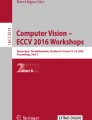Abstract
The elderly population is increasing and the need of smart home technology and customized health-care solutions is growing rapidly. A common symptom of old age is cognitive impairment, which can in some cases lead to the inability of self-navigation. Numerous indoor navigation systems have proposed to solve such problems. However, previous developers have only to a minor extent included elderly in the design process, despite the user group’s complex needs. The solution presented in this paper is based on using recognizable aids and abstractions to ensure that the new proposed system is something elderly users can relate to and feel comfortable with. Other solutions often require wearable modules, or constant interaction, whereas this system does not require any of the two. In addition to our solution we present five implications when designing an indoor navigation system for elderly people.
You have full access to this open access chapter, Download conference paper PDF
Similar content being viewed by others
Keywords
1 Introduction
The elderly population is increasing throughout the world and the average life expectancy is higher than ever before in human history. In Norway the population aged 65 years or older constitutes approximately 15 % of the total population. The growing number of older citizens are placing new stresses on communities and increases the need for health-care, in-home care giving and appropriate housing [1]. The majority of older adults prefer to live independently for as long as they possibly can. Supporting older adults to remain in their own homes and communities is also favored by policy makers and health providers to avoid the costly option of institutional care [1]. A common symptom of old age is cognitive impairment. However, the impact of cognitive impairment is relative to each individual; therefore, it is hard to categorize the needs of elders, and their ability to take care of themselves, by age. One symptom of cognitive impairment is disorientation and the inability of self-navigation in familiar and unfamiliar indoor environments. Nowadays there are many commercial and non-commercial systems with the aim of providing reliable indoor positioning e.g. InfSoft, Nextome and MazeMap. However, most of them are not considering the complex needs of elderly users. In this paper we propose a system which aims to improve the well-being of elders and help them become more independent by introducing an indoor navigation system using Bluetooth technology that is specially designed for their capabilities. By using this system elderly people will be able to move around in known and unknown buildings unsupervised as well as feeling safe and independent. Our design can work as a tool to let elders live independently for a longer period of time.
The structure of this paper is as follows; we start this paper by introducing related work about technology and prior research on elderly and cognitively impaired people. This is followed by our research context and our choice of method. Then we present our results and discuss them in light of prior research and related work. Thereafter we present our design as well as five implications when designing an indoor navigation system for elderly people. After this we present a discussion on designing new technology for elderly people, as well as a discussion regarding our results and findings.
2 Related Work
2.1 Positioning
The demand for a reliable indoor-positioning system for commercial and practical use is high, therefore many technologies has been approached to reach a satisfactory level of accuracy. Over the last few years many different frequency-based technologies has been used for indoor positioning, such as Bluetooth, Radio Frequency Identification (RFID), Ultra Wideband (UWB) and Wireless Fidelity (Wi-Fi) [3]. The most favored solution uses Wi-Fi access-points, mostly because it already exists in most infrastructures and it is therefore easy and affordable to implement [4]. Studies by Tsirmpas et al. [2] and Ozdenizci et al. [5] suggest that implementing the indoor-navigation system into the environment with RFID and near field communication (NFC) tags is a solid solution; however, this has not shown to satisfy all the requirements from the consumers. Technologies like Wi-Fi, Bluetooth, and UWB have been the favorable for on-the-go navigation indoors. Studies indicate that Bluetooth is the technology that gives the best precision with an increased number of sensors [3], however a recent study by Aoki et al. [6] has informed us that Personal Handy-phone System (PHS) technology can be utilized for indoor-navigation in hospitals. Because PHS operates at a different frequency band it does not interfere with equipment in hospitals and care facilities.
2.2 Elderly and Cognitively Impaired People
Most commercial navigation systems today depends on the user being able to read visible output, therefore developing indoor and outdoor navigation systems for blind people are still being researched. In 2004, Ran et al. [7] developed an indoor/outdoor navigation system “Drishti” for blind people that presented intriguing results. This system has an inconvenience by requiring the user to wear several components like a small computer, headsets and ultrasound tags in order to use it. Research concerning navigation aids for elderly people is also something that is in development [2, 6, 8]. However, recurring problems from these studies are a lack of representative sampling, or user involvement when developing the solution and is something that has influenced our methods when developing our proposed system. However, to design such a complicated system for unexperienced users has proved to be difficult. Culén et al. [9] researched on cognitive and bodily mastering while observing a smart-gym in use by elders. They found that elderly people are often not familiar with the most common icons and symbols used in everyday technology for younger people. This lack of familiarity may lead to insecurity, less self-efficacy and in some cases a denial to the use of technology at all. Mary Zajicek [10] presented research concerning aspects of HCI research for older people that in addition to lack of familiarity, they also experience a wide range of age related impairments, including loss of vision, hearing, memory and mobility, the combined effects of which contribute to loss of confidence and difficulties in orientation and absorption of information. According to Williams et al. [11] simplicity is key when designing visual displays for elderly people - while visual displays for teenagers might need flash and bounce to attract their attention, too much color and action in a display will confuse and frustrate an elderly user. This is something we have kept in mind when designing our proposed system.
3 Method
3.1 Research Context
To conduct our fieldwork we cooperated with a residential care facility in Oslo. The age of the residents varied from 64 to 101 years, with an average of 84 years. This facility target seniors with an increased need of greater security, activity and opportunities for social interaction. The facility consists of 91 smart-home apartments which are controlled by a central computer system and smart-home systems to stabilize heat/ventilation as well as monitoring stove activity, water, smoke sensors, outdoor camera calling system and lock system. In addition to the central computer system each apartment is equipped with a tablet which can be used for regular web surfing, as well as checking the dinner schedule for the in-house restaurant or schedules for local activities. The facility has big common areas for different activities, and it has a specially equipped gym, hairdresser, library, physiotherapist office and so forth (Fig. 1).
3.2 Direct Observations, Interviews and Surveys
Initially we observed the residents in their natural environment. This gave us insight in their daily routines and activities. We used questionnaires to get qualitative data from both staff and residents on what requirements they felt was important for our proposed system. We also interviewed both residents and staff with the purpose of providing in-depth knowledge of their different perspectives. This was to retrieve information about the resident’s habits with technology and their relationship with it.
3.3 User Testing
We wanted to involve our primary and secondary users early in the design-process. This was accomplished by presenting paper sketches of our design and inviting residents and staff to discuss and contribute with constructive criticism.
We designed an experiment with the intention to see if our system would act as a distraction or disturbing factor. Participants were represented by both sexes and were asked to walk a given distance with a walker which had an iPad attached to it. The participants walked the same distance with, and without the screen turned on. When the screen was on it showed unique pictures every five seconds and the participants were asked to say out loud what was displayed. This was to simulate the use of our system, where the users will have to watch the screen while walking. We hypothesized that there would be a difference in time spent walking a given distance when watching the screen compared to just walking the distance (Fig. 2).
When we had a functional prototype we wanted to investigate different user scenarios to see how potential users would interact with the system. Due to the low level of mobility from the participant group we used screenshots from the system. The participants were given tasks in a controlled environment. This way we could find ambiguities and what parts of the interface that needed adjustments for better understanding of it as a whole. The tasks were aimed to test if the system had a satisfactory level of affordance; could elderly people use the basic functions in the system with no training. During this test we measured time spent on each task, and the participants were encouraged to “think out loud” (Fig. 3).
Lastly we conducted a test in a natural environment. The goal was to test the application in a real time situation, with the main target uncovering errors in both software and design. Participants was tasked to walk a given route in the room, by doing this we could see how often the positioning was updated and if there were any interference or inaccuracies in the signal received. We recruited three participants, although we recognize that the pool of participants was small, it served its purpose.
4 Results
4.1 Observations, Interviews and Surveys
Many of the residents expressed reluctance towards new technology, and during a conversation with one of the volunteers at the facility the word technophobia came up when talking about the relationship between the residents and technology. Observations indicated that around 90 % of the residents used special aids for support when walking. This gave us the idea to attach our proposed system to the residents most used pre-existing aid, which was the walker.
Results from the questionnaires showed that the opinions differed slightly among the involved parties on what functions to be considered when developing the system (Fig. 4). However the question about whether a user should have the freedom of adding a new destination produced an interesting result. 85 % of the residents asked felt that this function was necessary, while only 20 % of the staff and none of the volunteers had the same opinion. There was also a disagreement within the groups on whether the system should have a surveillance function. Because of the disagreements, we could not move forward with all the functions we initially proposed to the user-groups. Anyhow it was clear that our system has to be easily operable due to low technical understanding,
4.2 Experiment
In Table 1 we have the results from the experiment. The table shows how much time each participant (P1-10) spent on each task with each condition of the independent variable (with/without screen). The time was measured in seconds. The total number of participants was 10, five from the care facility, as well as five participants from the control group recruited at another similar residential care facility in Oslo.
From the results in Table 1 we can see that the participants walked slightly slower when they had to watch the screen as they walked, compared to when they only had to walk the distance. To analyze the results we conducted a test of normality to confirm that the data was normally distributed which is a necessary assumption to be able to perform a paired sample t-test. The results from the paired samples t-test is shown in the figure below.
The results shown in Fig. 5 are from the care facility and the control group twinned together. The t-test reveals that it’s a strong correlation between the two variables with a Pearson’s r value of 0.956. The t-test also revealed a Sig. (2-Tailed) value, this value can tell us if there is a statistical significant difference between the two conditions when the value is less than or equal to .05. With a Sig. (2-Tailed) value of .002 we can therefore conclude that there is a statistically significant correlation between time spent walking when watching the screen compared to just walking the distance. By looking at the results from Table 1 we can see that watching the screen has a negative effect on time spent walking a given distance for the users.
4.3 Test of Interface
We have summarized the most interesting data points from one of the summative tests in the table below (Table 2). It shows average task completion time, range and whether the task was completed or not. We did not include standard deviation or variance because our goal was to test the prototypes functions and intuitiveness, and normal distribution was therefore irrelevant. The data was collected from five potential users at the care facility, as well as five participants from the control group recruited at another similar residential care facility in Oslo. The total number of participants was 10.
The summative test of interface showed that the participants could complete most of the tasks asked, with a success rate of 92.85 %. The table show high variation between participants in time spent on most tasks, and with an average task completion time higher than what we could expect. It also shows that some participants did not complete all tasks. This implicates that some tasks were either not properly described or they were too hard to execute. From this we drew the conclusion that our interface needed to be simpler and cleaner. We also have to look at what symbols and text is the most descriptive and find something they can relate to.
5 Implications for Design
As a result of these tests we found that some of the abstractions and assumptions were too unfamiliar, and caused some comprehension trouble. The questionnaire-results (Fig. 4) indicated that it was close to a mutual agreement that the system should consider the low technical understanding of the user group. This was reflected in the user-tests as we observed that most participants had problems with either the technology or the interaction due to lack of experience with similar equipment and interfaces.
By reviewing our Table 2 we have found a high completion rate and a satisfying time completion rate in four out of seven tasks, while three tasks showed a time completion rate below our desired level. The functions that the participants had few too none problems in completing, was the tasks of starting the application, choosing destination, finding destination and arguably finding the amount of exits. The latter had a satisfying time completion ratio, but one participant didn’t complete the task. The functions in the system that need be further tested are a representative icon for the user, how we present the distance from user to destination and going back in the application. We discovered one flaw in the system which was that the back button was written in English, and not in our native language Norwegian. This is possibly one of the reasons this task had such high range and average completion time. The symbol for deletion was often easily interpreted,however, this is a function we need to think about implementing, as elders with cognitive disabilities or dementia might delete destinations by accident.
We discovered through our experiment that the screen had a negative effect on time spent walking a given distance. However, the goal of our proposed system is to serve as an aid for indoor navigation. This implicates getting the user to his or hers desired destination independently and safely, the time spent doing so is not equally important.
As a final result we present five implications for designing our system.
The system should:
-
A.
Avoid advanced settings and features
-
B.
Use familiar abstractions and terminology
-
C.
Integrate with pre-existing aids
-
D.
Contain few distractions, colors and contrasts (keep it simple)
-
E.
Contain few customization options (constraints)
Figure 6 shows the transformation from sketch to the final prototype. The change of design is built on implication C. We also found that they used the platform we wanted to place the iPad for placing objects or as a mobile resting place.
Figure 7 shows the transformation of our tablet’s navigation interface. The changes from first to final prototype is affected by removing unnecessary, distracting information (implication A and D) while gaining functions e.g. making exits clearer and gaining destination point (implication 2).
6 Discussion
In the related work section we mentioned systems that used NFC and RFID technology for indoor navigation [2, 5]. They integrated the navigation system into the environment by having several reference points in the building. This way the users had to use an identification module in order to use the system. The system using NFC required the user to interact with the reference points in the building using their personal digital assistant (PDA) or mobile devices to get instructions on where to go. This implies that every user must remember to bring certain equipment in order to use the system. It also requires physical interaction during the navigation to update the users’ current location. The system using RFID is a very intricate system which, in addition to a tracking module, requires the user to wear earplugs for auditory feedback. For elderly people with hearing impairments this might block other environmental sounds which could cause the user to miss important information concerning their surroundings. It might also conflict with other hearing aids. Another problem concerning these solutions is that they present a brand new activity which an elderly user might not relate to. Culén et al. [9] found in their research on cognitive and bodily mastering that this lack of familiarity may lead to insecurity, less self-efficacy and in some cases a denial to the use of technology at all. In our proposed system, the only interaction needed is to choose destination. After that the user can simply watch the screen as it is constantly updating its position and suggests a route. Because our system is attached to their walking aid there is little risk of forgetting to bring the equipment necessary for navigation, as the user do not go anywhere without their walking aids. It also bases the interaction on something they already feel comfortable with. Also, our system does not require any wearable equipment so there is no risk for discomfort or interference with other activities the user might attend to.
During our experiment we found that our system’s Bluetooth signal would sometimes suffer interference from other nearby Bluetooth transmitters. The elevators in the facility are programmed to send auditory feedback directly into the resident’s hearing aids, via Bluetooth. This means that whenever the elevator would open, our navigation system would be thrown of course. To prevent this, another frequency-based technology might need to be considered e.g. PHS [6]. Because our system uses signal strength to determine the user’s position, and Bluetooth signals are easily weakened or blocked by physical phenomenon, the accuracy of the positioning data will therefore vary. We also found that when walking around corners the system would lose its precision until it found new signals.
From our summative test we observed that the participant’s level of understanding the technology was very different from one participant to another, and their experience with the touch-interface was at times non-existent. Because their level of understanding was so individually different it was hard to explain the tasks to be performed in a way so that everyone had a mutual understanding of what they were going to do. This indicated that using common terminology and assumptions was useless when communicating with the user group. During the same test, we realized that elderly people often get confused if the interface has too many objects and abstractions presented at the same time. We found that the more accurate the abstractions were, and the fewer choices that were presented at a time, the users would have a higher level of understanding of how to interact with the interface. This corresponds with a previous study by Williams et al. [11] concerning the considerations when designing human computer interfaces for elderly people. Their study indicates that elderly people often have less sensitivity to contrasts in color, and having multiple pictures or wallpaper patterns increases the risk of confusing a user. They concluded that in general, simplicity is key when designing visual displays for elderly people, as too much action in a display will confuse and frustrate an elderly user.
In the result section, we presented five implications for designing an indoor navigation system for elderly people. These implications are based on the results from the questionnaires, observations, interviews and tests, as well as related work regarding developing an interface for elderly people. We regard these implications as key points when designing an indoor navigation system for elderly users. These implications may be of use in similar circumstances, considering most of them concern physical and cognitive conditions of elderly people.
7 Conclusion
In our paper we propose a system with the aim to make indoor navigation easier for elderly and cognitively impaired people. We have used three different data gathering methods, and we have conducted three user tests as well as an experiment, to gain a deeper understanding of elderly users and their perspective on technology. All tests were conducted in natural environments with real users to assure realistic data. Using our results we present five implications for design when designing for elderly users. Our results indicate that elderly people can use our proposed system with a task completion ratio of 92.5 %. This system aims to improve the well-being of elders and help them become more independent by introducing a familiar design and integrating it with a pre-existing aid.
References
Crews, D.E., Zavotka, S.: Aging, disability, and frailty: implications for universal design. J. Physiol. Anthropol. 25(1), 113–118 (2006)
Tsirmpas, C., Rompas, A., Anastasiou, A., & Koutsouris, D.: Radio Frequency Identification (RFID) enhanced indoor navigation framework for seniors. In: Wireless Mobile Communication and Healthcare (Mobihealth), 2014 EAI 4th International Conference on, pp. 24–27. IEEE, November 2014
Renaudin, V., Yalak, O., Tomé, P., Merminod, B.: Indoor navigation of emergency agents. Eur. J. Navig. 5(3), 36–45 (2007)
Cheng, J., Yang, L., Li, Y., Zhang, W.: Seamless outdoor/indoor navigation with WIFI/GPS aided low cost inertial navigation system. Phys. Commun. 13, 31–43 (2014)
Ozdenizci, B., Ok, K., Coskun, V., Aydin, M.N.: Development of an indoor navigation system using NFC technology. In: 2011 Fourth International Conference on Information and Computing (ICIC), pp. 11–14. IEEE, April 2011
Aoki, R., Yamamoto, H., Yamazaki, K.: Android-based navigation system for elderly people in hospital. In: 2014 16th International Conference on Advanced Communication Technology (ICACT), pp. 371–377. IEEE, February 2014
Ran, L., Helal, S., Moore, S.: Drishti: an integrated indoor/outdoor blind navigation system and service. In: Proceedings of the Second IEEE Annual Conference on Pervasive Computing and Communications, 2004. PerCom 2004, pp. 23–30. IEEE, March 2004
Tervonen, J., Asghar, Z., Parviainen, E., Nissinen, H., Ylipelto, M., Shikur, H., Yamamoto, G.: Design for all case study: a navigation aid for elderly persons. In: 2014 International ICE Conference on Engineering, Technology and Innovation (ICE), pp. 1–5. IEEE, June 2014
Culén, A.L., Finken, S., Bratteteig, T.: Design and interaction in a smart gym: cognitive and bodily mastering. In: Holzinger, A., Ziefle, M., Hitz, M., Debevc, M. (eds.) SouthCHI 2013. LNCS, vol. 7946, pp. 609–616. Springer, Heidelberg (2013)
Zajicek, M.: Aspects of HCI research for older people. Univ. Access Inf. Soc. 5(3), 279–286 (2006)
Williams, D., Alam, U., Ahamed, S.I., Chu, W.: Considerations in designing human-computer interfaces for elderly people. In: 2013 13th International Conference on Quality Software (QSIC), pp. 372–377. IEEE July 2013
Author information
Authors and Affiliations
Corresponding author
Editor information
Editors and Affiliations
Rights and permissions
Copyright information
© 2015 Springer International Publishing Switzerland
About this paper
Cite this paper
Källström, M., Berdal, S., Joshi, S.G. (2015). Designing an Indoor Navigation System for Elderly People’s Capabilities. In: Zhou, J., Salvendy, G. (eds) Human Aspects of IT for the Aged Population. Design for Everyday Life. ITAP 2015. Lecture Notes in Computer Science(), vol 9194. Springer, Cham. https://doi.org/10.1007/978-3-319-20913-5_40
Download citation
DOI: https://doi.org/10.1007/978-3-319-20913-5_40
Published:
Publisher Name: Springer, Cham
Print ISBN: 978-3-319-20912-8
Online ISBN: 978-3-319-20913-5
eBook Packages: Computer ScienceComputer Science (R0)