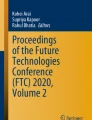Abstract
In this new era of virtual reality hardware and software, traditional prototyping methods have proven less than satisfactory for truly understanding how the interaction will feel in the virtual environment. As a result, designers have stepped back from table top paper prototypes and have started using physical prototyping to understand the virtual space. The difference being that physical prototypes fill actual space that the designers can walk around in. These prototypes utilize analog methods like cardboard boxes to physically represent objects in a game. While this method yields particularly good results the space required can be exceedingly high as compared to a table top prototype. There are however, many existing commercial games that can be leveraged as prototyping tools. This software is maturing at a rapid pace, and the developers of these tools are continuing to support and explore these environments. The money being invested in this space is astronomical and the possibilities of using these tools for prototyping is only touching the full potential of the technology. This paper will explore the current state of the art in analog prototyping in virtual reality and then break down the current options for prototyping applications in Virtual Reality Sandbox games.
You have full access to this open access chapter, Download conference paper PDF
Similar content being viewed by others
Keywords
1 Introduction
In this new era of virtual reality hardware and software, traditional prototyping methods have proven less than satisfactory for truly understanding how the interaction will feel in the virtual environment. As a result, designers have stepped back from table top paper prototypes and have started using physical prototyping to understand the virtual space. The difference being that physical prototypes fill actual space that the designers can walk around in. These prototypes utilize analog methods like cardboard boxes to physically represent objects in a game. While this method yields particularly good results the space required can be exceedingly high as compared to a table top prototype. There are however, many existing commercial games that can be leveraged as prototyping tools. This software is maturing at a rapid pace, and the developers of these tools are continuing to support and explore these environments. The money being invested in this space is astronomical and the possibilities of using these tools for prototyping is only touching the full potential of the technology.
2 Conventional Prototyping Techniques
Prototypes are, “a first or early example that is used as a model for what comes later [1].” Prototypes are usually broken in to 2 major categories digital or physical. Digital prototypes are usually used to test the technology, and kinesthetics (or feel) of a game, while physical are usually used to test the mechanics and sometimes the aesthetics. In any case they are usually representative of some or all aspects of a future developed game. Prototypes that are used once and then abandoned, which is the case for most physical prototypes, are called throw away. Prototypes that are designed in chunks and then integrated together are known as incremental. Prototypes that are not discarded, but serve as an iterative step in the product development are known as evolutionary.
3 Prototyping in Virtual Reality
With all interactive projects, the art of prototyping is a key element in the iterative design process. Though, with each new media, or interface type, new prototyping techniques are required to be developed. In the case of Virtual Reality (VR) there is a strong reliance on established prototyping techniques developed for games, but due to the disconnect between a screens 2D view into the 3D world and VR equipment’s binocular view.
3.1 Physical Prototyping
Physical prototypes are often paper based. They are usually made prior to digital game or digital prototypes even. They are often used to test rules and determine the games elements. In VR it might seem like physical prototyping would not be relevant. However, this is far from the case. Modern VR designers might actually build out example worlds in the real world using cardboard boxes and other representative materials to actually navigate their virtual space before building it. In the case of VR tours, or location based VR the actual location serves as its own physical prototype.
3.2 Digital Prototyping
Digital prototypes are often but not always developed in the final technology that the game will be made in. They are usually made in game engines and come in two major categories, representative and functional. Representative prototypes explore and test the look and feel that could be in a game. Functional show the functionality that could be in a game.
Digital prototypes often do not represent any final art. In an effort to support this type of prototyping the concept of orange boxing or grey boxing was developed. This method has all art blocked out with boxes that contain a strong colored wall and a contrasting colored floor. This allows the designers to experience the game without being constrained by art. These orange boxed spaces are very similar to the physical prototyping idea of building out the world in cardboard boxes. Figure 1 shows an example of Orange Boxing in a Valve game.
Example of Orange Boxing [2]
If a game is fun with Orange Boxed art, it will be fun with final art. If it isn’t fun with Orange Boxed levels, it will most likely never be fun no matter how good the art.
Barriers to Digital Prototyping.
Digital prototyping has become the go to standard in many cases. Physical prototyping has become less and less common, but with VR digital prototyping, and in the same respect development, digital prototyping can be hard. Developers are often having to jump in and out of the VR hardware to test and make changes to the game.
Figure 2 shows an example of a typical VR development environment. What you see on screen is normal for a 3D game, but it is difficult to know how the cameras results will look in actual device, and even more concerning is seeing the user’s hands. This development issue has led to the development of embedded VR development tools.
Example of VR development environment [3]
Virtual Reality Development Tools.
Embedded VR development tools are only now in beta and are slowly making their way into all popular VR platforms, They currently tend to mimic the standard development tools but appear on floating panels around the user. This is only a first attempt, but new iterations will bring innovations.
Where will these innovations come from? Sandbox Games (Fig. 3).
VR development tools embedded in Unity game [3]
4 VR Software with Potential for Prototyping
While the tools are maturing and many researchers have ideas, but do not have easy to use development tools there is the potential to use other commercial tools to prototype game and other ideas. These throwaway prototypes can then be shared with more experienced or skilled developers to build commercial products.
4.1 Google Tilt Brush
The first tool, is actually a 3D art tool from search engine giant Google. They developed a tool called Tilt Brush, which was originally bundled with the Vive hardware. This application allows sculptors and painters to create in a 3D drawings or environments. The freeform tools can be used to map out virtual spaces that can be explored by others, while their abstract style allows for users to understand that they are in a prototype, or wireframe, and not the final product. All of the tools in Tilt Brush are used inside the VR environment and do not require the user to remove their VR gear.
As can be seen in Fig. 4, developers can use this tool to express their ideas, but will not produce a final product. At the same time to tool can be used to express relatively complex ideas. The controls used in Tilt Brush seem very similar to the controls used in Unity’s VR development toolkit.
An example of Tilt Brush in action [4].
4.2 Rec Room
At the same time as developers have begun exploring the virtual reality space, sandbox games have started to emerge as a prominent form of consumer title. One example is Rec Room. The game allows the player to explore a multiplayer environment with toys, weapons, sporting goods, kitchen tools, etc. This space is the perfect environment to experiment with what is possible in VR. If a developer is interested in physical therapy for instance, there are a number of objects the player can interact with in this environment to test what would be appropriate in a serious game. However, Rec Room is a multiplayer world and creation and privacy are not allowed (Fig. 5).
An example of a soccer game in Rec Room [5]
The vast number of mechanics implemented and the freedom to use them as desired still make Rec Room a good application for prototyping activities.
4.3 Tabletop Simulator
Another popular title that lets the user build any game they want is Tabletop Simulator. In this game environment any form of board style game can be built. This can provide a perfect testbed for new game ideas in virtual reality, including building traditional paper prototypes within a Virtual Reality world.
Figure 6 shows an example of using tabletop simulator to make traditional card games. Figure 7 shows that the game could be much more complicated and look like more traditional environments. This tool is fully supported in VR and is multiplayer and can be used to prototype and play board games.
Example of a traditional card game in Tabletop Simulator [6].
An example of a more complex Tabletop Simulator game [6]
4.4 Destinations and Destinations Workshop Tools
Destinations is an example game developed by Valve to show off the power of the Vive and its ability to create virtual environments and field trips. This 3D environment has many places for the user to visit that are composed primarily of real photographs (Fig. 8).
Example environment in Destinations [7].
Destinations also has a set of tools to allow developers to build out their own environments. These are called the Destinations Workshop Tools. You can load the environments in the tools and they explain how to build your own. Any high resolution environments can be modeled out and explored in Destinations, even fantasy themed ones.
4.5 Mod Box
Mod Box is the most freeform prototyping tool in the group. This environment allows the users to access a huge list of available assets to build out very different environments with a ton of interesting activities, and themes. Figure 9 shows off the use of a laboratory environment to build an interesting robot powered puzzle game. Figure 10 shows Mod Box can also be used to prototype other themes like the wild west in a target shooting environment. These environments can be explored and shared. Whole games or small parts could be prototyped through Mod Box and then rebuilt by the dev team later.
Mod Box being used to prototype a laboratory themed game [8]
Mod Box is a very powerful tool available for only $20.00.
5 Conclusions
Sandbox games are an interesting way to explore mechanics and prototype ideas, especially for the less programmatically inclined members of a development team. They are far more approachable then more complex development tools. Also, they can be used to express complex ideas and bring examples to the team. Unfortunately, they are mostly only good for throwaway prototypes.
5.1 Future Work
In the future there will be a move to bring the ease of use of these tools into more complex development tools. These games are acting as prototypes in a sense for the actual tool they are using to make them.
References
Merriam-Webster: Merriam-Webster dictionary online. Prototype entry (2015). https://www.merriam-webster.com/dictionary/prototype
Keighley, G.: The final hours of Half-Life 2. GameSpot.com (2004). http://www.gamespot.com/articles/the-final-hours-of-half-life-2/1100-6112889/
Nafarrete, J.: Unity reveals new VR tools and Google daydream support. Virtual reality one stop shop (2016). http://virtualrealityonestopshop.com/2016/11/unity-reveals-new-vr-tools-and-google-daydream-support/
Google: Tilt Brush on Steam (2016). http://store.steampowered.com/app/327140/
Against Gravity: Rec Room on Steam (2016). http://store.steampowered.com/app/471710/
Berzerk Games: Tabletop Simulator on Steam (2015). http://store.steampowered.com/app/286160/
Valve: Destinations on Steam (2016). http://store.steampowered.com/app/453170/
Alientrap: ModBox on Steam (2016). http://store.steampowered.com/app/453170/
Author information
Authors and Affiliations
Corresponding author
Editor information
Editors and Affiliations
Rights and permissions
Copyright information
© 2017 Springer International Publishing AG
About this paper
Cite this paper
Smith, P.A. (2017). Using Commercial Virtual Reality Games to Prototype Serious Games and Applications. In: Lackey, S., Chen, J. (eds) Virtual, Augmented and Mixed Reality. VAMR 2017. Lecture Notes in Computer Science(), vol 10280. Springer, Cham. https://doi.org/10.1007/978-3-319-57987-0_29
Download citation
DOI: https://doi.org/10.1007/978-3-319-57987-0_29
Published:
Publisher Name: Springer, Cham
Print ISBN: 978-3-319-57986-3
Online ISBN: 978-3-319-57987-0
eBook Packages: Computer ScienceComputer Science (R0)