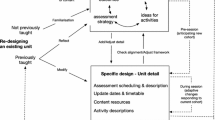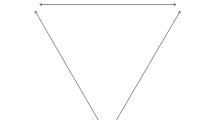Abstract
Technologies increasingly inhabit ever more mundane and personal settings, a fact that has caused some designers to reflect upon the emergent, inaccessible nature of context. Recently, processless design has been proposed as an important alternative to existing design thinking. Processless design argues that by intentionally leaving out processes, or minimally embedding processes in system design, designers might be able to come up with systems that are more open to different interactional possibilities. In this paper, we extend the processless design idea, and propose customizable processes and appropriable opportunities as two key design ramifications of the original processlessness concept. We argue that processless design supports the ability of users to construct more spontaneous, opportunistic and meaningful experiences in situ., and that processlessness is the key in designing educational technologies for increasing student learning, and in making it possible to account for promoting teacher adoption during the design time.
You have full access to this open access chapter, Download conference paper PDF
Similar content being viewed by others
Keywords
These keywords were added by machine and not by the authors. This process is experimental and the keywords may be updated as the learning algorithm improves.
1 Introduction
Years ago, Weiser foresaw the future as technologies would become so pervasive and ubiquitous that they would disappear into the fabric of everyday life [12]. Indeed, the use of wireless handheld devices such as mobile phones, PDAs, and tablets is no longer bound to work places, but becoming increasingly integrated into every aspect of our lives, promoting socio-cultural reformations from within. In the field of education, the influx of digital technologies opened up new forms of educational opportunities such as mobile learning and distance learning, while it also instigated reformation of centuries-old classroom learning [11].
Over the years, an increasing number of educational technologies have been designed, developed and deployed by designers and researchers, yet the discussion of whether or not the technology is beneficial to education is still inconclusive. Technologies proven to produce positive increases in student learning in experimental settings have shown limited success in actual classroom adoption [1, 14]. Longitudinal studies also report incompatible findings. For instance, Dynarski et al. [4] report that they did not find either an increase or decrease in student learning after a year-long study testing the effectiveness of Reading and Mathematics software in classrooms whereas Roschelle et al. [7] report strong classroom learning gains from a large-scale, multi-year investigation of deploying SimCalc in multiple classrooms.
Noticing such discrepancies, Dickey-Kurdziolek and Tatar [2] assess the difficulties in educational technology design, and point out that a strategy of “design(ing) for student learning, and then find(ing) ways to increase teacher adoption later [2]” is bound to produce ineffective classroom technologies. They suggest that technology designers need to consider the design tensions [9] between “designing for the student experience” and “designing for teacher adoption” in design time. Roschelle et al. [7] contend that the key to the successful deployment of classroom technology is not just about designing novel technologies, but is more about creating “interventions that deeply integrate professional development, curriculum materials, and software in a unified curricular activity system [7, p. 874].” Yet, both Dickey-Kurdziolek and Tatar [2] or Roschelle et al. [7] do not explicitly show how to design educational technologies that can increase student learning while promoting teacher adoption, or that can easily be integrated with the professional development and curriculum materials.
Every school, every classroom and every teacher is unique and probably has very different demands and requirements for technology use in the classroom. This multifarious nature of classroom context makes designing classroom technologies which can easily be integrated to a number of different existing curricula, while meeting individual teacher’s local needs a formidable task. Furthermore, even for the same school, same classroom and same teacher, the use of technologies is always being continually defined and negotiated in the classrooms in the moment. That, in turn, makes context not only illusive and slippery, but also central and critical in interactive system design [3]. In a similar vein, context is central and critical in educational technology design as well.
In order to demystify context and account for ever-changing context in the design process, researchers have introduced different design ideas. For instance, Höök et al. suggest making the representation of systems’ internal mechanisms transparent to users as a way to enable user appropriation [5]. Dourish lists three approaches for supporting continually manifested and interactionally defined context in system design [3]. He argues for making systems that display their context and support “deep customization” at the architectural level. In addition, he proposes separating information from the structure in which the information is organized. More recently, drawing on Zensign, the idea that what we leave out of a design is as important as what we put in it [10], Lee et al. [6] have proposed processless design as an important alternative to existing design thinking. Processless design argues that by intentionally leaving out processes, or minimally embedding processes in system design, designers might be able to come up with systems that are more open to different interactional possibilities. Yet, Lee et al. [6] do not explicitly discuss design considerations relating to the process of leaving out processes in design.
In this paper, we extend processless design, and discuss customizable processes and appropriable opportunities as two key design ramifications of the original processlessness concept. We concur with Lee et al. [6] in believing that processless design can support the ability of users to construct more spontaneous, opportunistic and meaningful experiences in situ. We further argue that processlessness is the key in designing educational technologies for increasing student learning, and in making it possible to account for promoting teacher adoption during the design time. We present a sample design case that demonstrates how the design embodying processlessness can eventuate in an increased adoptability for multiple educational settings.
2 Processless Design Extended
2.1 Processlessness
Lee et al. [6] recount that processless design does not suggest that interactional process is located solely in the artifact, and hence fully defined by the artifact’s built-in features. Process as a larger phenomenon is always interactionally defined, managed, negotiated and recreated in the moments of use. People and artifacts co-define process as they constantly reconfigure each other in situ [8, 13]. Yet, by trying to encode and rigidify the processes at design time, designers might be depriving individuals of opportunities to create more diverse, tailored, and appropriate processes in situ. In this sense, processless design is not about removing processes from holistic human-nonhuman interactions, but rather it is about redistributing some of the process-making activity to the users, times and places in which the artifacts are enacted.
2.2 Customizable Processes
While processless design values removing processes from digital artifacts as the primary design principle, building technologies devoid of any process at all is not practical, if not entirely infeasible. That is, when we design digital artifacts, even in the processless way, we are destined to put a certain amount of processes into the design. In that respect, we contend that the subsequent auxiliary principle in processless design is the user customizability of the embedded processes. Designers need to provide ways in which users can replace or supplement any built-in processes.
Dourish points out that, in information technology design, it is important to separate information from the structure in which the information is organized [3]. On top of that, processless design proposes separating processes from the structures in which processes are organized. By modularizing processes and making processes replaceable and customizable, designers can incorporate processes into the digital artifacts in the processless way.
2.3 Appropriable Opportunities
By minimally embedding processes in digital artifacts, and preparing the embedded processes to be easily customizable, designers not only create interaction technologies, but also fabricate new possibilities for user interactions around the built artifacts. Designers, especially educational technology designers, however, also need to take a step further and attempt to design holistic user experiences. With what they provide or do not provide through technology designs, educational technology designers need to create interventions that integrate (1) individual teacher’s needs, (2) existing curriculum materials and (3) different use practices.
When leaving out processes in technology design, designers are not delegating their responsibilities to the users. “Whatever designers leave out, the users will fill in” is not the philosophy of processlessness. Designers should always consider what it means to leave out certain processes in technology design, and think about how users will or will not be able to appropriate interactional possibilities created by the design. Thus when leaving out any processes in design, designers should not consider themselves as practicing not-designing, but instead see themselves as designing interactional possibilities beyond the artifacts as well as the affordances for unfolding users’ activities.
In sum, designers practicing processless design should consider putting minimal processes in the digital artifacts. When embedding any processes, they should consider making the processes easily customizable. When leaving out any process, they should consider the consequences of not embedding the process.
3 ESL Password: An Example
In this section, we present ESL (English as a Second Language) Password as a sampler applique of ESL class activities, and demonstrate how the three design principles of processlessness are embodied in technology design.
3.1 Software
ESL Password is a multi-user parallel distributed game activity. It resembles a television game show from the 60’s in which a presenter is given a target word or phrase and asked to use words that would get the guesser to say the target. For example, a presenter can say “it’s raining cats and \(\ldots \)?” to make the guesser say “dogs.” Guessers are allowed to ask presenters questions and actively engage in the game. If the guesser cannot guess the word, the presenter may “pass” and move on to the next word. Thus, the original game involves two roles, that of the presenter, who knows the word or phrase, and that of the guesser, who does not. These roles are filled by exactly one person at a time. There is also a third role, that of audience, filled by many people. The audience is told the target word or phrase and is therefore presumably more allied with the presenters’ than the guessers’ experiences. Although the audience role is tacit in the game description, this role is quite important. The original T.V. game was arguably designed as much or more for the audience as for the players. (Indeed to whom else would a television show be targeted if not for the studio audience and for home viewers?).
Inspired by the fact that the rules of the game obligate participants to speak, we developed ESL Password (Fig. 1) for people learning English as a second language. Users can choose to take one of three roles. Different helping mechanisms were added to help ESL students with their roles.
The system is used to deliver words/phrases for the players as well as to provide hints. Presenters can fetch words or phrases on their devices as well as retrieve a dictionary definition of the word. Guessers can access six different kinds of hints from the system. These are machine-generated hints such as an anagram, the length of the word, or the revelation of random letters.
In order to grant the audience access to the information available to presenters and guessers, the audience mode has an option to display both the given words and the hints given for the guessers. In addition, in order to nudge the audience to take an active role in the game play, the audience is given an option to keep track of the scores for the current game.
3.2 Embedding Minimal Processes
Two main processes embedded in the software are a word-delivery system with built-in English dictionary and hinting mechanisms. These two functionalities represent two embedded processes that automate different user tasks in the non-digitized version of gaming activity. For instance, a word-delivery system is a substitute for a flashcard that displays different words/phrases. We could have designed the activity to require one dedicated player to flip the flashcard for the presenter. Our design rationale for automating the flashcard and the card flipping task is rather obvious; the flashcard flipping task requires an additional role without adding any value to the game. Hinting systems provide mechanisms for balancing task difficulty levels for non-native speakers.
3.3 Customizable Contents
Two embedded processes in ESL Password are both user customizable. Users can replace the built-in dictionary with custom built ones. This is a key feature in ESL Password since teachers would need to customize the words list, and possibly the presenter hints prior to using ESL Password in the classroom. Similarly, the hinting mechanisms for the guessers are also user customizable. Users can either use computer generated hints, or author textual, auditory, and pictorial hints. For instance, one can use a series of pictures depicting the given word or even a translation of the given word in the guesser’s native language. Figure 2 shows a pictorial hint and a Korean translation of the word, ‘apple’ from the children’s version of the game.
3.4 Designing Appropriable Opportunities
ESL Password is designed to include only processes that are essential to the game play. For instance, without a word-delivery system, ESL Password activity itself regresses to the non-digitized form of the gameplay. Without hinting systems, ESL Password is no more than an automated flashcard. Two features we intentionally left out in designing ESL Password are scoring and encoding user roles. While we have user interface for marking, increasing and decreasing scores, no process has been embedded in the software. In addition, even though we support three user roles by providing different user interfaces for the different roles, we do not explicitly encode the roles in the software. Users can always switch to different user modes at any given time. The enacting and regulating of user roles is left to the users to decide, manage and negotiate in the course of acting out the gameplay.
4 ESL Password in Action
ESL Password has been deployed on multiple occasions and has been tested with a variety of student groups and settings. In this section, we report on two occasions in which ESL Password was used in distinctively different ways.
4.1 English Language Institue
As a first attempt to deploy ESL Password in a classroom setting, researchers conducted three game sessions with students at the English Language Institute at Virginia Tech on three different days. With help from the teachers at the institute, we were able to get consent from students to video record the sessions. The vocabulary lists as well as the logistics of the game were modified to accommodate class curriculum and schedule.
The teachers administered ESL Password activities in three different ways. Some teachers, prior to using ESL Password, had used a whiteboard as a medium for the game activity. Students were asked to pair up with another student. The pairs were then asked to play the traditional version of the game. Guessers were seated in the front row facing backwards while presenters were seated in the second row facing the whiteboard. When a teacher wrote a word on the board, all the presenters tried to explain the word to their partner guessers. The pair who got the correct answer first won a game-point (It was up to the teacher to decide whether to wait for other pairs to finish guessing the word or to continue on to the next word).
When teachers used ESL Password, students were asked to form presenter/guesser/audience triplets or quadruplets (two audience participants). As with the traditional game mode, teachers in this setting also controlled the game play. They decided when to move on to the next word and also changed dictionaries if needed.
When a teacher initiated the game play, a randomly selected word from a dictionary was displayed on all the presenters’ PDA screens. Instead of looking at the whiteboard for a word, presenters were able to use their handheld devices to look at the given word. All the presenters tried to explain the word to their partner guessers. The team that got the correct answer first was given a game point. The teacher clicked on the next-word button when she decided to go on to the next word.
ESL Password was tested in two different conditions. In an “audience without PDAs” condition, only presenters and guessers were given handheld devices. No handheld devices were given to the audience. In an “audience with PDAs” condition, the audience members used the handheld devices to monitor the team’s activity. When a guesser chose to use the “audience help,” the guesser asked the audience for help. In this case, the audience was expected to explain the word on the behalf of the presenter.
It was quite interesting to see that audience members who had access to shared visual information (participants with PDAs) were more likely proactive in participating in the game activity than audience members who did not have access to the information. For instance, Fig. 3 portrays a scene in which a presenter holding a PDA looks at the guesser, while a guesser looks at her PDA screen, possibly trying to get a guesser hint. It is probable to assume that these two are actively engaged in the task at hand. However, two audience participants, Audience A and Audience B, withdraw themselves from the activity to look at the font of the classroom, most likely to look at the teacher. Indeed, researchers observed that a majority of audience members tended to focus on the teachers instead of engaging in the game activity when they did not have access to the shared information.
The two audience participants from Fig. 3 changed their behaviors drastically when they were given access to the shared information. As shown in Fig. 4, once given his own PDA, Audience A actively opted in, also taking on the role of presenter even though the rules clearly stated audience members can only step into the game when a guesser chose to use “audience help.” This change of the behaviors among audience members is worth noting since it signifies that shared visual information not only results in helping peripheral participants learn, but also triggers in peripheral participants significant attitude changes toward participation in the activity. In addition, it also shows how different actitivy designs impact students’ behaviors differently, and how students appropriate the given opportunities to redesign their activities.
4.2 Women in Computing Day
The Association for Women in Computing (AWC) is a student-run, non-profit organization at Virginia Tech. Every year, AWC holds a keystone event, Women in Computing Day (WCD) in which AWC invites local junior high school female students and introduces various computing technologies to inspire them to pursue computing careers.
As a part of the event, we held four Password gaming sessions. Each session lasted about 45 min and there were 8 to 11 students in each session. Students were first briefed on the game rules and PDA devices were distributed. Students were free to choose their roles (presenter, guesser or audience). One of our research team members, supervised the game play sessions.
Since students were native English speakers, we prepared a special dictionary designed for the event. The dictionary consisted of 55 words and each word had a definition and two guesser hints.
When we deployed the system, students quickly adopted and created their own versions of the game. Instead of having one presenter, one guesser and several audience members, students divided into groups of presenters and guessers. Multiple presenters usually took turns explaining, while teams of guessers shouted out possible answers. It was notable that the students were able to appropriate their own activities without the supervision of a teacher (or, in our case, of a supervising researcher). Figure 5 shows a puzzle session held during the event.
5 Conclusion
In this paper, we extended processless design, and proposed customizable processes and appropriable opportunities as two key design ramifications of the original processlessness concept. We presented a sample design case that demonstrates how the design embodying processlessness can result in supporting different use scenarios in multiple educational settings.
We believe that processless design supports the ability of users to construct more spontaneous, opportunistic and meaningful experiences in situ. Moreover we also believe that processlessness is the key in designing educational technologies for increasing student learning, and in making it possible to account for promoting teacher adoption during the design time.
References
Convery, A.: The pedagogy of the impressed: how teachers become victims of technological vision. Teach. Teach. 15(1), 25–41 (2009)
Dickey-Kurdziolek, M., Tatar, D.: Discussion of the educational technology design problem. In: Proceedings of Alt.CHI (2012)
Dourish, P.: What we talk about when we talk about context. In: Proceedings of UbiComp (2004)
Dynarski, M., Agodini, R., Heaviside, S., Novak, T., Carey, N., Campuzano, L., et al.: Effectiveness of Reading and Mathematics Software Products: Findings from the First Student Cohort. U.S. Department of Education, Institute of Education Sciences, Washington, D.C. (2007)
Höök, K., Karlgren, J., Waern, A., Dahlback, N., Jansson, C., Karlgren, K., Lemaire, B.: A glass box approach to adaptive hypermedia. User Model. User-Adapt. Interact. 6(2–3), 157–184 (1996)
Lee, J.S., Branham, S., Tatar, D., Harrison, S.: Processlessness: staying open to interactional possibilities. In: Proceedings of Designing Interactive Systems (2012)
Roschelle, J., Shechtman, N., Tatar, D., Hegedus, S., Hopkins, B., Empson, S., Knudsen, J., Gallagher, L.P.: Integration of technology, curriculum, and professional development for advancing middle school mathematics: three large-scale studies. Am. Educ. Res. J. 47(4), 833–878 (2010)
Suchman, L.: Human-Machine Reconfigurations: Plans and Situated Actions. Cambridge Univ. Press, Cambridge (2007)
Tatar, D.: The design tensions framework. Hum.-Comput. Interact. 22(4), 413–451 (2007)
Tatar, D., Lee, J.S., Alaloula: Playground games: a design strategy for supporting and understanding coordinated activity. In: Proceedings of Designing Interactive Systems (2008)
Tatar, D., Roschelle, J., Vahey, P., Penuel, W.R.: Handhelds go to school: lessons learned. IEEE Comput. 36(9), 30–37 (2003)
Weiser, M.: The Computer For The 21st Century. Scientific American (1991)
Wertsch, J.: Mind as Action. Oxford Univ. Press, Oxford (1998)
Zhao, Y., Frank, K.A.: Factors affecting technology uses in schools: an ecological perspective. Am. Educ. Res. J. 40(4), 807–840 (2003)
Author information
Authors and Affiliations
Corresponding author
Editor information
Editors and Affiliations
Rights and permissions
Copyright information
© 2017 Springer International Publishing AG
About this paper
Cite this paper
Lee, JS. (2017). Processless Design Extended. In: Marcus, A., Wang, W. (eds) Design, User Experience, and Usability: Theory, Methodology, and Management. DUXU 2017. Lecture Notes in Computer Science(), vol 10288. Springer, Cham. https://doi.org/10.1007/978-3-319-58634-2_7
Download citation
DOI: https://doi.org/10.1007/978-3-319-58634-2_7
Published:
Publisher Name: Springer, Cham
Print ISBN: 978-3-319-58633-5
Online ISBN: 978-3-319-58634-2
eBook Packages: Computer ScienceComputer Science (R0)