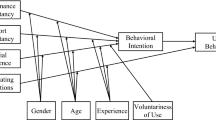Abstract
This study presents a study project which objective is to identify the challenges of access to information faced by people with visual impairment when interacting with digital information environments. The research circumstances are presented from the visual impairment perspective, studies of users oriented to the visually impaired, Assistive Technology for people with visual impairment and digital accessibility. Considering the scope and the objective of the research, a descriptive study is being developed using the mixed method as methodological approach, which will have the qualitative method as the main guide of the project, and a secondary database, in which the quantitative method will be incorporated within the qualitative method in order to play a supporting role in the procedures. As a research method, the survey will be adopted using the interview technique, using the semistructured script as an instrument to collect data about the target audience and their preferences, thoughts and behaviors. Pre-tests were performed to improve the instrument for collecting data and adding value to the intended objectives. After a preliminary analysis it was verified that the introduction of digital resources brought benefits to the life of the visually impaired people. However, difficulties were also identified. It is hoped that this research highlights the importance of knowing the particularities and needs of visually impaired users so that the development of interfaces and digital resources become increasingly accessible and inclusive.
You have full access to this open access chapter, Download conference paper PDF
Similar content being viewed by others
Keywords
- Assistive Technology
- Digital accessibility
- Factors in interaction with information
- Need for information
- Users study
- Visual impairment
1 Introduction
In recent years, improvements in the production, processing and dissemination of information and knowledge have led to clear social changes, which were generated mainly by the development and dissemination of Information and Communication Technologies (ICTs) and the World Wide Web. Those improvements characterize the Information Society [3, 6], which is described as an environment of informational abundance and ICTs arise as tools to deal with the problem of the intensifying of production and organization of information, enhancing the access and connecting the people to the products of the mind [10], so that information in digital format has been one of the main forms of disseminate and promote access to information, by the ease of access and publication, low cost and, mainly, by the high celerity which this information reaches the users [13]. This allows social authors to acquire autonomy and independence in educational, professional, domestic, leisure and entertainment activities [48].
However, in spite of the many advantages that such computational technologies make emerge, it is observed that they can cause digital exclusion if users who have any limitations when interacting with digital environments are deprived of access to information due to difficulties of access, of browsing, or for not understanding the information provided [42, 43]. The action of providing services and information through technological resources alone does not guarantee the functionality of access to information, especially if there are access barriers that jeopardize their effective use. This reality instigates debates and researches on the accessibility of digital content, which is indispensable for providing access to information for citizens [42, 43].
Specifically in the case of users with visual impairment, the accessibility of digital content is paramount, since a considerable part of the information available in these contents is predominantly visual. To access them, visually impaired users need to use some Assistive Technology [39]. In the case of people with total loss of vision the screen reader can be used, which, through a voice synthesizer, digitally vocalizes all the textual information contained in a digital document [39]. Thus, these users are unable to view links and select them with the mouse. They navigate the pages using pre-defined key combinations and simultaneously listen to their content [42]. Therefore, images, graphs and maps should be described in text in order to provide the visually impaired with as much information as possible contained in the document [39]. The tables must also be carefully structured, so that their data is properly understood when read cell by cell or in linearized mode (line by line) [39]. In relation to the difficulties faced by people with low vision, they are generally smaller compared to those faced by people with total loss of vision, but also deserve due attention [39]. Text with appropriate font sizes to each particular need must be provided, as well as the contrast of both images and text colors and background are important to facilitate their understanding [39].
Thus, it is important to ensure that digital content be designed in accordance with the accessibility guidelines, and it is fundamental to ensure that the visually impaired user is able to interact with the websites [42]. In addition to the adoption of accessibility guidelines, which guarantee Assistive Technology access to the website, it is important to know the needs, skills and behavior of visually impaired users of different types, so that content can be organized to facilitate the access to it [42]. In face of that context, ascertaining the importance of knowing the particularities of the visually impaired user and understanding their specificities for the construction of websites best suited to this profile of users, this research project intends to answer the following question: What are the challenges of access to information faced by people with visual impairment in the interaction with digital information environments?
In order to answer the research question, it is defined as the research goal: to identify the challenges of access to information faced by people with visual impairment in the interaction with digital information environments. The specific goals, necessary to achieve the main goal, are: (1) To identify the demographic profile of the visually impaired person according to sex, age, educational level, geographical location of residence, social level, level of visual impairment and level of digital inclusion; (2) Check the information needs that the visually impaired person seeks to satisfy when accessing digital environments; (3) Identify the digital resources and locations that the person with visual impairment uses to obtain access to digital information; And (4) Identify the advantages and difficulties encountered by the visually impaired person when accessing information through digital resources.
2 Visual Impairment
Vision is one of the main senses in the capture of stimuli, spatial projections, mediating the subject’s relationship in their social environment [37]. Through the vision, one has the possibility of communicating with another, identifying objects, distinguishing colors, shapes and sizes, knowing places, distances, namely, allowing the subject to fully enjoy the world [37]. A person, having an irreversible condition of loss or reduction of visual response in both eyes on a permanent basis, even after medical treatment, surgeries or the use of lenses, is characterized by having visual impairment, which can be classified in the condition of blindness or low vision [30, 42]. Under these two designations are a vast number of visual disturbances in people with varying degrees of vision, including residual, and there are also several terms and definitions such as medical and pedagogical [42].
In a medical definition a person is considered blind when their visual acuity is equal to or less than 20/400 (.05 in decimal scale), i.e., if they can see at 20 feet (6 m) what a person with normal vision range can see at 400 feet (120 m) [53], or if the widest diameter of his field of vision implies an arc not greater than 20°, although his visual acuity in that narrow field may be greater than 20/400 [14]. In this context, a person with low vision is characterized as having visual acuity in values between 20/60 (.3 in decimal scale) and 20/400 (.05 in decimal scale) [53].
In an educational approach, the functional vision of the visually impaired person is the guideline of the adequate conceptualization for this purpose, so that the vision assessment will consider visual acuity, visual field and efficient use of vision potential [44]. Thus, from 1970 on, the diagnosis of the visually impaired person began to evaluate the forms of perception of the subject in addition to considering the clinical patterns: if he understands the world through touch, smell, synesthesia, among other senses [36]. Thus, visual efficiency is achieved through the quality and use of visual potential according to the conditions of stimulation and activation of visual functions, which means that the individual’s emotional factors, environmental conditions and life contingencies directly interfere with the potential use of vision [44].
From this, under the sociocultural perspective of Vygotsky and taking his work as support, the person with visual impairment is not only that person who has an absence of visual perception, but also one who uses the other senses to learn the world and gives emphasis on the integrity of the individual and the unique adequacy of his personality in relation to the different experiences lived and the multiple influences received [40]. This means that the development of the person with visual impairment will occur considering the peculiar characteristics of the individual, linked to the biological aspect and also the secondary peculiarities, originating from the social aspect [40].
Similarly, from the point of view of González Rey, founder of the theory of subjectivity with historical and cultural basis, the person with visual impairment is a concrete individual whose disability will participate in the constitution of his subjectivity in a particular way due to the characteristics of the socio-relational systems in which he participates and the subjective senses that it produces in him [40]. In this way, it is observed that both Vygotsky and González Rey demarcate the dynamic constitution of the individual and his personality in the articulation between the individual and the social [40].
Thus, the absence of vision is a complex and diverse phenomenon. The causes of disability, timing and form of visual loss, whether it is progressive or sudden, the psychological, familial, and social context will influence how the person with visual impairment will learn and how they will cope with their blindness status [36].
Against this background, it is important to study the visually impaired user and understand the biological characteristics, individual experiences and socio-cultural heritage before offering any type of information in any type of resource or support.
3 Visually Impaired Users Study
Access to information is a fundamental element in favor of the development of the human being, especially in the case of visually impaired people, who face difficulties in accessing and acquiring information [33], primarily when it comes to access to digital environments that are mostly developed without considering their particularities [42].
Accessing the information becomes crucial factor for their socialization and educational training, particularly when it comes to information in the digital environment, which has brought to this community a range of information and, as a consequence, more autonomy [33].
The Information Science, which aims to study the general properties of information (its nature, genesis and effects), and to analyze its construction, communication and use processes, has sought to study the relations between the man and the information [32]. That man, in Information Science has been studied as information user, which is the objective and main focus of studies and professional practice in the area [15].
The main questions that cover the relationship between users and information can be mainly of three types: information need, information use and behavior in the search and use of information [15]. The field of study within the Information Science that investigates this diversity of relationships is called informational behavior, which includes, among other aspects, the so-called user study [15].
The user study can be termed as surveys that are done to find out what people need in terms of information or whether these people are satisfied and being attended properly by their information providers. These studies also include the investigation of how and for what purpose the information is used, and what factors affect such use, as well as the ways that those needs are expressed and known within a thematic area or by those using the products and services of an information unit or information system [18, 24, 25].
In terms of historical evolution, the origin of the study of users dates back to the 1930s, in the city of Chicago, when the first studies were done about users’ reading habits and the socializing potential of public libraries. Over time, other issues became the focus of these studies, leading them to go through different steps ranging from the goal of creating new services based on user profiles and enhancing existing libraries to understanding the needs of information of the user from their cognitive, social, cultural, organizational and affective contexts [17, 24, 25].
User studies are guided by two approaches: traditional and alternative. The traditional approach, consolidated in studies prior to the 1980s, directs the focus to the product, the service or the information system, based on quantitative data, which are evaluated practically disregarding the one to whom they are intended, whether the user is individual or collective [17]. In other words, in this type of approach studies are oriented to the use of information and emphasize how organizations treat information [17]. By contrast, the alternative approach arises in the early 1980s, which focus changes from the system to the user. That is, it is characterized by user-centered studies of information, its individual characteristics and perspectives, focusing on the human factor [17].
From the late 1990s, new studies began to try to reconcile the traditional and alternative approaches, seeking to overcome the tendencies that sometimes saw the user as void, totally determined by their belonging to a socio-demographic profile (as in the traditional approach), sometimes saw users as being isolated, endowed with unique criteria (totally individual) to judge information, feeling and defining in their mind something like “information need” (as in the alternative approach). Such studies are characteristic of the so-called social approach presented by Capurro [11]. Within social approach, the social-epistemological paradigm, developed by Hjørland and Albrechtsen, argues for a socio-cognitive approach to Information Science, i.e., relates the cognitive paradigm within a social context [11]. The socio-cognitive view tends to give epistemological treatment to the subjects of psychology (that means to see the knowledge of the individual in a historical, cultural and social perspective) [29]. It even discerns in Information Technology a contribution to the social paradigm in Information Science, because it has managed to change the perspective of individual information services and to have founded a new perspective, much more general and flexible [29].
In this context, the socio-cognitive view is shown as an appropriate scientific approach for interaction studies between the visually impaired person and the digital information environments, since, besides the application of accessibility guidelines, the cognitive aspects of visually impaired users, especially those with total loss of vision, are a fundamental component to be considered to guarantee the accessibility of digital contents [42]. Thus, it is desirable to know the cognitive aspects regarding the historical and sociocultural context of these users, as well as their other diverse dimensions (individual, social, motivational, emotional) [42].
With this in mind, it can be seen that the user study can contribute to the development of more accessible websites, since direct contact with the users is necessary to know their needs and behaviors [32]. And it is also observed that understanding disabled users and their behaviors is not always a trivial process, since their physical and/or cognitive abilities differ from the abilities of non-disabled users [42].
4 Assistive Technology for the Visually Impaired
Assistive technology has several concepts, both internationally and nationally. The “Assistive Technology” term was created in 1988 as an important legal element within the US law known as Public Law 100-407 and it was renewed in 1998 as Assistive Technology Act 1998 (PL 105-394, S.2432). It establishes, with other laws, the American with Disabilities Act (ADA), which regulates the rights of citizens with disabilities in the United States, and provides the legal basis for public funds to purchase the resources they need. In Europe, a consortium was created in 1999 among countries to deal with Assistive Technology throughout that entire continent called Empowering Users Through Assistive Technology (EUSTAT) [21].
According to EUSTAT, “support technology”, the name given to Assistive Technology, encompasses all products and services capable of compensating for functional limitations, facilitating an independent way of life and helping the elderly and disabled people to realize their full potential [21]. This Consortium produced four important documents, the result of studies developed with the help of partner institutions and published by the European Commission [20]:
-
Assistive Technology Education for End-Users - Guidelines for Trainers.
-
Go for it! A User Manual on Assistive Technology.
-
Critical factors involved in end-users’ education in relation to Assistive Technology.
-
Programs in Assistive Technology education for End-Users in Europe.
Within the European Commission, between 2004 and 2006 the EASTIN Consortium, which is a European information network on support products for people with disabilities, was set up to create an international information network on All European countries by providing a full range of query tools in the field of Assistive Technology in all official languages of the European Union in a facilitated and accessible manner [19].
In Brazil, the Technical Assistance Committee (CAT), which later changed its name to the Brazilian Assistive Technology Committee [52], at its plenary meeting on December 14, 2007, approved the following concept for Assistive Technology: an area of knowledge with an interdisciplinary feature that encompasses products, resources, methodologies, strategies, practices and services that aim to promote the functionality related to the activity and participation of persons with disabilities, disabilities or reduced mobility, aiming at their autonomy, independence, quality of life and social inclusion [8]. That is, Assistive Technology refers to the research, manufacture, use of equipment, resources or strategies used to enhance the functional abilities of people with disabilities. The Assistive Technology application covers all orders of human performance, from the basic tasks of self-care to the performance of professional activities [9].
Therefore, because Assistive Technology is an area of knowledge that encompasses a range of resources and services, it is important to separate it into categories to promote the organization of its area of expertise and to study, research, develop, promotion of public policies, organization of services, database cataloging and formation to identify the most appropriate resources to meet a functional end-user need [45]. Thus, according to the proposal of classification based on the guidelines of the American with Disabilities Act (ADA) Assistive Technology resources are divided into 11 categories: aids for daily living; CAA (CSA) - augmentative (supplementary) and alternative communication; computer accessibility features; environmental control systems; architectural designs for accessibility; orthoses and prostheses; postural adequacy; mobility aids; aids for the blind or people with low vision; aid for the deaf or hearing impaired; and adaptations in vehicles [45]. This article, as it focuses on the category of aid for blind or partially sighted people, will then present the various programs/devices available to the visually impaired [49, 50]:
Interfaces for people with low vision:
-
Hardware: Electronic magnifying glass for TV or manual electronic loupe.
-
Software: LentePro, Magic and operational system accessibility resources (MS Windows).
Interfaces for blind users:
-
Hardware: Braille printers, tactile relief table, Thermoform, spoken Braille, Braille Terminal (Braille line) and Braille lite.
-
Software: Dosvox, screen readers (Virtual Vision, Jaws, NVDA and Orca), OpenBook, Braille Fácil, Monet, Letra System (Electronic Read), Lynx and Voice Mail.
With technological convergence and the growing demand to be constantly connected, regardless of location, portable communication solutions such as notebooks, tablets and cell phones became popular [23]. Among them, cellular phones acquire a central role [23]. In this sense, it is also necessary to present the main Assistive Technology interfaces used for the interaction of the visually impaired person with mobile devices.
Screen readers for mobile devices with a touch screen have a movement/gesture reading, that is, it has to enable visually impaired people to scroll through the options by touching the screen to hear a description of the item their finger, being able to pass commands to your device by touching, dragging or sliding [22].
To date, there are two major players in the mobile landscape: Apple and Google, who run the mobile device industry [28].
The iOS operating system running inside iPhone, iPad and iPod touch devices, manufactured by Apple, has integrated a screen reader called Voice Over, which has accessibility features that were not available in other devices [23], as well as other user-assisted features with visual impairment.
For smartphone users using Google’s Android operating system, there is the TalkBack screen reader, an app that comes pre-installed on most Android devices [26]. There are other applications developed for Android that are meant to be accessible that are available for download on Google Play, some of which are free and other are paid.
It should be noted that the indication of the most appropriate technology for each case depends on the individual characteristics of each subject and the learning phase of the use of Assistive Technology [22]. Also, family and external influences are considered as potentially important contributors to skills acquisition in Assistive Technology and access [35].
From the foregoing, it has been found that accessibility devices are essential for the visually impaired, as it allows access to digital information, assuring them independence and autonomy, generating motivation and producing opportunities for inclusion in the digital environment and in the communities contained therein [47].
However, for such artifacts to work properly, it is necessary to standardize and harmonize between websites and browsers. This standardization is proposed through guidelines and guidelines for accessibility and laws that determine accessibility to the digital environment [42].
5 Digital Accessibility
Digital accessibility means enabling all people to access, maintain, and interact with the computer and its resources [51]. This means that systems that allow the access to information and services in digital environments should be flexible enough to meet the users’ needs, whether these users are disabled or not, also benefiting seniors, users of alternative browsers, of Assistive Technology and mobile access [4].
Within the digital accessibility, it is possible to highlight accessibility on the Internet as one of the most studied and disseminated themes currently [31]. This is mainly because, in recent times, the greatest obstacle faced by people with disabilities is the access to information, and therefore to important information-related aspects such as education, work and leisure [51]. In this sense, the current concern of accessibility advocates is to ensure that these principles are also observed in the digital space, which is a space of information and communication [51]. Thus, the Internet has been widely used to exemplify this concept, since it contains basic aspects of both technologies [51]. Thus, accessibility in this medium refers itself to sites that are available and accessible on the web, at any time, place, environment, access device and by any type of user [31].
In this sense, to ensure web growth, reaching its maximum potential so that sites are accessible to everyone regardless of equipment, browsers or special needs, the World Wide Web Consortium (W3C), an international committee made up of large Internet companies which acts as an Internet policy manager, has made remarkable international effort, pro-accessibility in digital space [51]. Thus, in order to define recommendations for the construction of web pages and other documents available in digital space, the committee created the Web Accessibility Initiative (WAI), which its main responsibility is to elaborate and maintain a set of recommendations that guarantee the construction of sites with accessible content for all people when properly followed, regardless of the hardware, software, network infrastructure used, or their language, culture, geographical location or physical and mental capacity [58].
As a result of this work, in May 1999 the WAI published the Web Content Accessibility Guidelines (WCAG 1.0) [54]. The guidelines are intended for all web content and authoring tools developers [54]. The main objective of those guidelines is to promote accessibility [54]. In December 2008, the guidelines were updated, giving rise to WCAG 2.0, which is, until now, the main worldwide reference in terms of web content accessibility [56].
After mentioning the importance of developing a site following the accessibility guidelines, it is essential to know if the site code meets these guidelines [31]. The code can be verified through the code validators of the W3C consortium.
Next, the accessibility assessment of the site must be carried out through automatic and human mechanisms.
The automatic validation is performed through a validator, online software that detects and analyzes the HTML of a web page and compares it with established guidelines according to each priority level [48]. In case errors are found when evaluating a page, the validator will gather the descriptions and location of each error, as well as suggestions for improvement. If the validator does not find any errors, it will provide a seal that certifies to the page the status of consonant with the accessibility guidelines [48]. Overall, according to the World Wide Web Consortium there are 87 automatic validation tools in the Internet [57].
Human validation is another step of assessing the accessibility of a site [54]. It is imperative because, although automatic validation is fast and convenient, it is generally not possible to identify all accessibility problems of a site mechanically [54]. Thus, human validation will help ensure language clarity and ease of navigation [54].
Even with all these initiatives, it is noted that the opportunities for access to informational digital environments in the context of the visually impaired still differ from the opportunities of those who see, since currently most sites and software still have accessibility barriers which make it difficult or impossible to use the Web for many people with disabilities [55]. In this way, it is verified that there are still some paths to be covered in order to achieve full access to information in the digital environment.
6 Methodology
Regarding the purpose of the research, this study is characterized as descriptive in nature, since this study intends to describe and comprehend from an in-depth perspective the relevant characteristics of the phenomenon of interaction between the visually impaired person and the digital information environments [38, 46].
As a methodological approach, the mixed method will be used, which tends to collect and analyze data both qualitatively and quantitatively, with the aim of providing a better understanding of the research problem [16]. Thus, the concurrent embedded strategy will be used as a research strategy, which aims to use a single phase of data collection to collect both qualitative and quantitative data [16]. Thus, following the concurrent embedded approach, the research will have the qualitative method as the main guide of the project and a secondary database that will play a supporting role in the procedures [16]. Therefore, receiving less priority, the quantitative method will be incorporated within the qualitative method [16]. Therefore, the combination of the data of the two methods will enrich the description of the research participants [16].
The survey will be adopted as a research method, since descriptive statements will be made about the group of people with visual impairment to discover the distribution of certain traits and attributes that determine their characteristics [2]. The interview will be used as a technique of this method in order to collect data about people and their preferences, their thoughts and their behaviors in a systematic way [5]. The interview will be semistructured, since a script will be elaborated with main questions, complemented by questions that may arise during the moment of the interview, because in this research the importance of the collected information results from associations made by the interviewee [34].
As research instruments will be used: pen, paper and audio recorder, as researchers conducting interviews should use as a research tool to record the information: handwritten notes on forms; audio recordings and video recordings [16], whereas, even if the interview is recorded, it is appropriate for the researchers to make notes, since the electronic equipment is subject to failure [16].
7 Pre-tests: Collection and Analysis
In order to improve the data collection techniques to be used in the research and to verify if the specific objectives can be achieved and consequently reach the general objective of the research through the variables to be studied, two pre-tests were carried out in the months of September and October of 2016. The data collected in pre-test 1 consisted of interviews with two people with visual impairment, one with low vision and the other blind, at Instituto Benjamin Constant (Rio de Janeiro), applying the semi-structured script prepared for the research. The data were analyzed in two sets: demographic data and data access in the digital environment. Pre-test 2, held in the discipline “Special Topics in Communication and Mediation of Information: Human Factors in Information Interaction (FHI)” of the Graduate Program in Information Science of the Universidade de Brasília (PPFCINF) is presented after the data set regarding access to information in the digital environment, because it fits in and complements one of the items addressed in this block.
7.1 Pre-test 1
From September 26 to 30, 2016, the researcher participated in the Course on Computer Science in the area of Visual Disability, carried out by the Instituto Benjamin Constant in Rio de Janeiro. The course provided learning about notions of visual impairment and computer programs available in the area of visual impairment. The course was accompanied by theoretical classes and practical activities that allowed her to obtain the experience of how a person with visual impairment uses the digital resources to access the information. The teacher who taught the classes has low severe vision and one of the class members has total loss of vision. These factors contributed to a proper environment to the pre-test. Therefore, the teacher and the blind class member were invited to be interviewed for this purpose.
The semi-structured script used in the interview is an adaptation of the present script in Silva’s work [47], whose approach to research follows the same theme. In this roadmap for better data collection and analysis, the variables studied are separated into two sets: demographic data and data access in the digital environment.
The responses were recorded in audio, with permission of the participants, for later transcription and analysis of the data.
The data collected revealed that, when surveying the demographic profile of interviewees, it is possible to know the audience studied and understand the context they are inserted. This factor is fundamental for the development of the research because, under a socio-cognitive view of the study of users to evaluate the information needs of people with visual impairment interacting with digital information environments, it is necessary to first understand who these users are, as well as their actions, which are inseparable from their historical and sociocultural context, to later raise other aspects and carry out analyzes [1, 52].
By analyzing the data on access to information in the digital environment, the information needs of the interviewees were raised and it was observed that they are diversified, varying according to their personal objectives, contextual situation, social, economic and cultural factors. In addition, it was found that the information needs of the visually impaired person did not differ from the other users [33]. What distinguishes them are the information and technology used to gain access to information, which should not impose or have an exclusionary barrier [33].
In doing so, it was verified that there are several technological resources used by people with visual impairment to access information in the digital environment, such as: the interviewee with low vision uses the accessibility features of Windows, iPhone accessibility features, the NVDA screen reader, the DOSVOX operating system and the Magic screen magnifier; the blind interview used the accessibility features of iPhone, DOSVOX, Jaws screen reader and the standalone text reader, a special scanner available at work.
Also, it was verified that technological resources promote facilitations in people’s lives, bringing autonomy, quality of life and inclusion in social life [55], since, after insertion of the digital resources in the life of the interviewee, it was possible she gets more information, in a faster way, and it’s easier to store all the information she wanted. The participant emphasized the aspect of these resources to increase independence in activities carried out in everyday life and also to be instruments of sociability, and also emphasized the fact that nowadays those who do not have or do not know how to use digital technologies become digitally excluded and, consequently, socially.
However, it was also possible to perceive that, although there are several paths that promote access to information, there are also many difficulties placed on the path of the visually impaired person, such as: lack of accessibility to the computer - software/hardware compatibility with screen readers programs; Browser accessibility - exchange of versions that are not accessible and do not have originally the resources that are needed; and accessibility in the development of web pages - if laws and guidelines of recommendations to make the content of websites accessible are not followed a series of difficulties can be generated, such as images, graphics and maps without textual description.
Another difficulty expressed is the factor of documents having graphics, mathematical formulas and chemical compounds with a specific symbology that is very difficult for the screen reader to authenticate the information expressed in the content to the visually impaired person. In this perspective, Reis et al. [41] tested in their research the reading of the NVDA screen reader and DOSVOX operating system for notations commonly used in chemical equations and representations of the periodic table, such as: X2, X2 and X2, and they report that in these expressions the digit two represents different characters, which can be readily ratified when making use of the vision, because the first digit two is overwritten, the second in natural size and the third subscript [41]. This is a playful resource commonly employed to specify the dissimilarity of meanings in chemistry teaching [41]. However, such significance will not be perceived by people with visual impairment who are accessing such characters through screen readers, since the sound will be exactly the same for all three expressions [41]. The authors also tested the notations H1 and H1, in which the first, with superscript, represents the atomic number of the chemical element and the second notation, with subscription, the number of atoms; however the screen reader does not provide such information [41]. In this sense, the inability to transmit singular aspects of content in audio prevents these tools from conferring trustworthiness to the basic principles of Chemistry [41].
Also there are difficulties related to personal and social aspects, which prevents the visually impaired person from reaching the desired information and, therefore, important aspects related to information, such as education, work and leisure.
Still, the CAPTCHA in image with or without corresponding audio version was also cited by the interviewees as a hindrance to information access in web pages. CAPTCHA is a security program used to protect sites against bots, which is a software designed to simulate human actions repeatedly in the standard way, in the same way as a robot would do [12]. Thus, sites use CAPTCHA that generate classification test that humans can pass, but current computer programs cannot [12]. In other words, the CAPTCHA certifies and identifies the access by humans and eliminates the action of the bots [12]. A common type of CAPTCHA test is a randomly generated sequence of letters and/or numbers that appears in the form of an image and a text box [27]. To pass the test and prove your human identity, users have simply to type in the text box the characters that they see in the image [27]. For security guidelines, to implement the CAPTCHA image at sites, the sequence of letters and/or numbers should be randomly distorted before being presented to the user; and it means they should be unreadable by computers [12]. Thus, the CAPTCHA, because of it is designed to prevent automated software from performing actions that degrade the quality of service of a system, is naturally designed to be difficult to read and understand. It means it is inaccessible by its nature; it is not read, nor interpreted by screen readers, effectively rendering the service unusable by some people [7]. For this reason, when implementing a CAPTCHA image in a site an existing alternative resource it is necessary to provide a corresponding audio code, i.e., a set of letters and/or numbers that are reproduced by a distorted synthetic speech [12].
7.2 Pre-test 2
On October 5, 2016, during the “Special Topics in Communication and Mediation of Information: Human Factors in Information Interaction (FHI)” class of the Graduate Program in Information Science of the Universidade de Brasília (PPFCINF), a research exercise was carried out under the supervision of Professor Ivette Kafure and with the consent of the students. The intention of the exercise was to put the 12 students of the class, all of them visually not-impaired, in the position of visually impaired users.
In order to carry out the exercise, the participants were asked to close and keep their eyes closed. The intention was to test the CAPTCHA in audio, which has the distorted synthetic speech, to verify how the information transmitted to them only by the sound medium would be understood. For this purpose the researcher accessed two government sites that offer services and information essential to citizens’ lives and that use the CAPTCHA image technology with an audio correspondent in their forms and asked participants to listen to the code, write down and then report what they heard.
The first site accessed was the individual taxpayer income tax refund query page hosted in the Receita Federal website. To perform the query on the page the person is asked to fill in the fields related to the Individual Taxpayer Registration (CPF) number, the birthdate, the tax year and the CAPTCHA with alphanumeric text image options and its correspondent audio version.
The second site accessed was the social security ticket value calculation page hosted on the Dataprev website. To perform the query on the page a person is asked to choose the calculation category, fill in the taxpayer registration data and the CAPTCHA with alphanumeric text image options and alternative sound code. By choosing the sound code, the CAPTCHA image is suppressed and an audio file is offered to be downloaded and listened using audio programs that the user must have already installed on his computer. This file has a different code then the one that was previously displayed in the image.
A difficulty regarding the understanding of the spoken code in the corresponding audio of the CAPTCHA was verified in the execution of the pre-test, since in both pages accessed the audio of the CAPTCHA could not be understood by any of the 12 members of the class.
The CAPTCHA image contained in the individual taxpayer income tax refund query page hosted on the Receita Federal website displayed the code “us93ez” in both the image and the corresponding audio. Participants understood sound reproduction in different ways. Five participants comprised only letters, four of which comprised the same code “ksjjoy”. It should be noted, therefore, that the code understood has no similarity or correspondence with the code presented in the page consulted. Others still comprised smaller sets, with three, four or five digits, none of them corresponding to the code intended by the site mechanism.
In the second site accessed, social security ticket value calculation page hosted on the Dataprev website, a similar situation happened to that of the previous website. The participants understood the sound code in different ways. In this case, there was still one more obstacle: the sound code does not match the same as the CAPTCHA image code. If the person with visual impairment wishes to request help from a sighting person to check the audio with the image, this would not be feasible because of that difference. The user must repeatedly hear the audio code and insert their impression in the designated field until they have understood the correct code. In this aspect, it is verified that although the Receita Federal and the Dataprev websites, both Federal Government institutions, offer the alternative in audio for the CAPTCHA in image, this alternative does not completely solve the problem of accessibility.
8 Preliminary Research Considerations and Contributions
It is verified through the pre-tests that the obtained results were satisfactory to validate the research techniques and instruments; and to verify that through the variables to be studied the specific goals can be reached and, consequently, the general goal of the research can be reached, too.
Also, it is verified that the information accessibility is necessary for the people with visual impairment to reach the desired information, and for this reason this work is proposed. Thus, at the end of the research, when the challenges of access to information faced by people with visual impairment in the interaction with digital information environments will be identified, it is possible to know these users and their demands, in order to understand if the information they seek are accessible, to highlight through their experiences, needs and perceptions what can still be improved regarding accessibility in the digital environment. This knowledge would contribute to draw the attention and improve the perspective of technology developers working together with producers and managers of information, seeking to better understand the needs and expectations of users before offering them technologies and services.
References
Araujo, C.A.A.: Paradigma social nos estudos deusuários da informação: abordagem interacionista. Inf. Soc.: Est. 22(1), 145–159 (2012)
Babbie, E.: Métodos de pesquisas de survey. UFMG, Belo Horizonte (2003)
Barbosa, J.S.: O setor de acessibilidade das fábricas de cultura das regiões Norte e Sul da cidade de São Paulo. In: 8th Seminário Nacional de Bibliotecas Braille: Cultura, Educação e Inclusão. Febab, São Paulo, 28–30 April 2014
Behar, P.A., et al.: A importância da acessibilidade digital na construção de objetos de aprendizagem. R. Nova Tecn. Educ. 6(2), 1–10 (2008)
Bhattacherjee, A.: Social science research: principles, methods, and practices. USF Tampa Bay Open Access Textbooks Collection. Book 3 (2012)
Borges, C.V.S., et al.: Proposta de acesso inclusivo dos portadores de deficiência visual na Biblioteca Universitária José de Alencar da Faculdade de Letras da UFRJ. In: 8th Seminário Nacional de Bibliotecas Braille: Cultura, Educação e Inclusão. Febab, São Paulo, 28–30 April 2014
Brasil. Ministério do Planejamento, Orçamento e Gestão. Secretaria de Logística e Tecnologia da Informação. Departamento de Governo Eletrônico, eMAG: Modelo de Acessibilidade em Governo Eletrônico (2014). http://emag.governoeletronico.gov.br. Accessed 26 May 2016
Brasil. Presidência da República. Secretaria Especial dos Direitos Humanos. Coordenadoria Nacional para Integração da Pessoa Portadora de Deficiência, Ata da VII Reunião do Comitê de Ajudas Técnicas - CAT CORDE/SEDH/PR realizadas nos dias 13 e 14 de dezembro de 2007 (2007). http://www.infoesp.net/CAT_Reuniao_VII.pdf. Accessed 27 Feb 2017
Brasil. Presidência da República. Secretaria Especial dos Direitos Humanos. Subsecretaria Nacional de Promoção dos Direitos da Pessoa com Deficiência. Comitê de Ajudas Técnicas, Tecnologia Assistiva. CORDE, Brasília (2009)
Campello, B.: O movimento da competência informacional: uma perspectiva para o letramento informacional. Ci. Inf. 32(3), 28–37 (2003). doi:10.1590/S0100-19652003000300004
Capurro, R.: Epistemología y Ciencia de la Información. Enlace 4(1), 11–29 (2007)
Carnegie Mellon University. CAPTCHA: Telling Humans and Computers Apart Automatically (2010). http://www.captcha.net/. Accessed 13 Oct 2016
Caselli, B.C.A.: Acesso à informação digital por portadores de necessidades especiais visuais: estudo de caso do Telecentro Acessível de Taguatinga. Dissertation, Universidade de Brasília (2007)
Conde, A.J.M.: Definindo a cegueira e a visão subnormal (2012). http://www.ibc.gov.br/?itemid=94. Accessed 11 Oct 2016
Costa, S.M.S.: Informação, usuários de informação, necessidade de informação; suportes de informação e meios de acesso à informação. UnB/CID, Brasília (2003)
Creswell, J.W.: Projeto de pesquisa: métodos qualitativo, quantitativo e misto, 3rd edn. Artmed, Porto Alegre (2010)
Cunha, M.B., Amaral, A.S., Dantas, E.B.: Manual de estudo de usuários da informação. Atlas, São Paulo (2015)
Cunha, M.B., Cavalcanti, C.R.O.: Dicionário de biblioteconomia e arquivologia. Briquet de Lemos, Brasília (2008)
EASTIN. O que é EASTIN (2005). http://www.eastin.eu/pt-pt/whatiseastin/index. Accessed 27 Feb 2017
Empowering Users Through Assistive Technology. Documentos Públicos disponíveis para o projeto (1999). http://www.siva.it/research/eustat/download_por.html. Accessed 27 Feb 2017
Empowering Users Through Assistive Technology. O que é o EUSTAT (2000). http://www.siva.it/research/eustat/leaflet_por.html. Accessed 27 Feb 2017
Façanha, A.R.: Uma proposta para acessibilidade visual e táctil em dispositivos touchscreen. Dissertation, Universidade Federal do Ceará (2012)
Façanha, A.R., Viana, W., Pequeno, M.C., et al.: Estudo de interfaces acessíveis para usuários com deficiência visual em dispositivos móveis touchscreen. Nuevas Ideas en Informática Educativa 7, 144–149 (2011)
Figueiredo, N.M.: Avaliação de coleções e estudo de usuários. Associação dos Bibliotecários do Distrito Federal, Brasília (1979)
Figueiredo, N.M.: Estudos de uso e usuários da informação. IBICT, Brasília (1994)
Google Play. Google TalkBack (2016). https://play.google.com/store/apps/details?id=com.google.android.marvin.talkback. Accessed 25 Oct 2016
Google. G Suite. O que é CAPTCHA? Ajuda do Administrador do G Suite (2016). https://support.google.com/a/answer/1217728?hl=pt-BR. Accessed 17 Nov 2016
Goos, B.M.: Informação móvel para todos: acessibilidade em aplicativos jornalísticos para dispositivos móveis. Dissertation, Pontifícia Universidade Católica do Rio Grande do Sul (2015)
Hjørland, B.: Epistemology and the socio-cognitive perspective in information science. J. Assoc. Inf. Sci. Technol. 53(4), 257–270 (2002)
Instituto Benjamin Constant. Os conceitos de deficiência: as diversas definições (2005). http://www.ibc.gov.br/?catid=83&itemid=396 Accessed 11 Oct 2016
Kade, A., et al.: Acessibilidade virtual. In: Sonza, A.P., et al. (eds.) Acessibilidade e tecnologia assistiva: pensando a inclusão sociodigital de PNEs, pp. 313–364. Instituto Federal do Rio Grande do Sul Campus Bento Gonçalves, Bento Gonçalves (2013)
Le Coadic, Y.-F.: A ciência da informação, 2nd edn. Briquet de Lemos, Brasília (2004)
Malheiros, T.M.C.: Necessidade de informação do usuário com deficiência visual: um estudo de caso da biblioteca digital e sonora da Universidade de Brasília. Dissertation, Universidade de Brasília (2013)
Manzini, E.J.: A entrevista na pesquisa social. Didática 26/27, 149–158 (1991)
Wong, M.E., Cohen, L.: School, family and other influences on assistive technology use: access and challenges for students with visual impairment in Singapore. Br. J. Vis. Impairment 29(2), 130–144 (2011). doi:10.1177/0264619611402759
Nunes, S., Lomônaco, J.F.: O aluno cego: preconceitos e potencialidades. Psicol. Esc. Educ. 14(1), 55–64 (2010). doi:10.1590/S1413-85572010000100006
Oliveira, M.G., Pagliuca, L.M.F.: Análise comparativa da acessibilidade para cegos: contextos culturais. Benjamin Constant 57(1), 92–103 (2014)
Pinsonneault, A., Kraemer, K.: Survey research methodology in management information systems: an assessment. J. Manag. Inf. Syst. 10(2), 75–105 (1993)
Ponte, M., Salvatori, T., Sonza, A.P., et al.: Material digital acessível para deficientes visuais: ampliando o acesso à informação. Benjamin Constant 18(53), 16–29 (2012)
Raposo, P.N., Martínez, A.M.: A aprendizagem dos alunos com deficiência visual: reflexões a partir de uma pesquisa no ensino superior. In: Martínez, A.M., Tacca, M.C. (eds.) Possibilidades de aprendizagem: ações pedagógicas para alunos com dificuldade e deficiência, pp. 237–272. Alínea, Campinas (2011)
Reis, L.S.A., Araujo, A.C.B., Ribeiro, K.P.: O desenvolvimento WEB no processo de ensino e aprendizado de química para deficientes visuais. In: 6th Simpósio Hipertexto e Tecnologias na Educação, 2nd Colóquio Internacional de Educação com Tecnologias. UFPE, Recife, 7–8 December 2015
Rocha, J.A.P.: (In)acessibilidade na web para pessoa com deficiência visual: um estudo de usuários à luz da cognição situada. Dissertation, Universidade Federal de Minas Gerais, Belo Horizonte (2013)
Rocha, J.A.P., Duarte, A.B.S.: (In)acessibilidade na web para pessoa com deficiência visual: um estudo de usuários à luz da cognição situada. In: 14th Encontro Nacional de Pesquisa em Ciência da Informação, Universidade Federal de Santa Catarina, Florianópolis, 29 October–1 November 2013
Sá, E.D., Campos, I.M., Silva, M.B.C.: Inclusão escolar de alunos cegos e com baixa visão. In: Sá, E.D., Campos, I.M., Silva, M.B.C. (eds.) Formação continuada a distância de professores para o atendimento educacional especializado: deficiência visual, pp. 13–38. SEEP/SEED/MEC, Brasília (2007)
Sartoretto, M.L., Bersch, R.: O que é Tecnologia Assistiva. In: Assistiva Tecnologia e Educação (2016). http://www.assistiva.com.br/tassistiva.html#topo. Accessed 27 Feb 2017
Sekaran, U.: Research Methods for Business: A Skill-Building Approach, 4th edn. Wiley, New York (2003)
Silva, K.V.: A inclusão digital e as dificuldades do acesso à informação para pessoas com deficiência visual. Monograph, Universidade de Brasília (2010)
Sonza, A.P.: Ambientes virtuais acessíveis sob a perspectiva de usuários com limitação visual. Thesis, Universidade Federal do Rio Grande do Sul (2008)
Sonza, A.P., et al.: Tecnologia assistiva e software educativo. In: Sonza, A.P., et al. (eds.) Acessibilidade e tecnologia assistiva: pensando a inclusão sociodigital de PNEs, pp. 199–312. Instituto Federal do Rio Grande do Sul Campus Bento Gonçalves, Bento Gonçalves (2013)
Sonza, A.P., Salton, B.P., Carniel, E.: Tecnologia Assistiva como agenda de inclusão de pessoas com deficiência visual. Benjamin Constant 22, 21–39 (2016)
Torres, E.F., Mazzoni, A.A., Alves, J.B.M., et al.: A acessibilidade à informação no espaço digital. Ci. Inf. 31(3), 83–89 (2002). doi:10.1590/S0100-19652002000300009
Vitorini, E.F. Uso da linguagem documentária na busca da informação em bibliotecas universitárias: a perspectiva dos deficientes visuais. Dissertation, Universidade Estadual Paulista (2015)
World Health Organization. International Statistical Classification of Diseases and Related Health Problems (2016). http://apps.who.int/classifications/icd10/browse/2016/en#/H54. Accessed 11 Oct 2016
World Wide Web Consortium. Web Content Accessibility Guidelines 1.0 (1999). https://www.w3.org/TR/WCAG10/. Accessed 22 Oct 2016
World Wide Web Consortium. Introduction to web accessibility (2005). https://www.w3.org/WAI/intro/accessibility.php. Accessed 23 Oct 2016
World Wide Web Consortium. Web Content Accessibility Guidelines (WCAG) 2.0 (2008). https://www.w3.org/TR/WCAG20/. Accessed 22 Oct 2016
World Wide Web Consortium. Web accessibility evaluation tools list (2016). https://www.w3.org/WAI/ER/tools/. Accessed 23 Oct 2016
World Wide Web Consortium. Web Accessibility Initiative (WAI) (2016). https://www.w3.org/WAI/. Accessed 22 Oct 2016
Author information
Authors and Affiliations
Corresponding author
Editor information
Editors and Affiliations
Rights and permissions
Copyright information
© 2017 Springer International Publishing AG
About this paper
Cite this paper
Vieira da Silva Bastos, K., Kafure Muñoz, I. (2017). The Challenges Found in the Access to Digital Information by People with Visual Impairment. In: Marcus, A., Wang, W. (eds) Design, User Experience, and Usability: Understanding Users and Contexts. DUXU 2017. Lecture Notes in Computer Science(), vol 10290. Springer, Cham. https://doi.org/10.1007/978-3-319-58640-3_23
Download citation
DOI: https://doi.org/10.1007/978-3-319-58640-3_23
Published:
Publisher Name: Springer, Cham
Print ISBN: 978-3-319-58639-7
Online ISBN: 978-3-319-58640-3
eBook Packages: Computer ScienceComputer Science (R0)