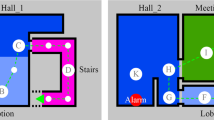Abstract
The static nature of traditional warnings cannot always capture the user’s attention. The effectiveness of a warning refers to the way in which it prompts the user to engage in safe behavior. It is known that behavioral compliance is the “golden measure” for evaluating the effectiveness of a warning. Several studies have shown that traditional warnings are not effective in an emergency. Several researches indicate that dynamic safety warnings are more effective than static ones. However, these studies are mostly in critical situations such as emergency evacuations. Literature is not clear about the existence of research on warnings in warehouse operating environments. However, it is known that warehouses are environments where employees often work under pressure and are often involved in accidents. This study objective was to compare the effectiveness of static safety warnings with dynamic ones. This kind of study in real-life is a difficult issue. So, we used an immersive virtual environment for this purpose. Virtual Reality (VR) can be assumed as the most adequate methodology to use in this context, as it overcomes methodological, financial and ethical limitations. Fourteen volunteers participated in the experience. Main results confirmed that dynamic warnings produce greater behavioral compliance even in less dynamic situations such as workplaces such warehouses .
You have full access to this open access chapter, Download conference paper PDF
Similar content being viewed by others
Keywords
1 Introduction
Safety warnings are communication tools that are intended to inform people of hazards in the environment or in products. For a warning to achieve its purpose it is essential that it is effective. If the warning is effective, it leads the user to adopt a safe behavior [1]. Literature shows some characteristics that the warning must present to be effective, such as the presentation type. Consistent findings indicate that static warnings produce less compliance than dynamic warnings [2,3,4,5], namely in emergency situations [6,7,8]. However, there is a near absence of studies in less dynamic situations such as daily work in warehouses. Thus, this work aims to compare the effectiveness of static vs. dynamic safety warnings in workplaces such as warehouses.
A warehouse is a commercial building used by companies for storage of goods and raw materials. Activities in a warehouse generally include goods loading and unloading, where you can easily identify several risks that can cause great damage. Some risks to which workers are exposed include: (1) Fall of goods, collapse of structures; (2) Vehicles movement on the environment; (3) Electrical hazards; (4) Adverse thermal environments; (5) Hazardous substances handling; (6) Fall on same level [9,10,11,12,13,14].
1.1 Warnings Effectiveness Evaluation
The occurrence of safe behavior is the primary measure that a warning works. Therefore, measuring behavior is critical to determining whether a warning is effective and contributes to safety and change user’s attitude [15]. However, this kind of study may involve high risks and costs [16, 17] because:
-
Participants should not be exposed to real risks due to ethical and safety issues;
-
In a real scenario dangerous events are rare and unpredictable;
-
Developing a scenario where there is a danger that looks real, but at the same time is safe, requires high financial costs, time and effort.
A solution to these limitations is the use of virtual reality (VR), because it allows the simulation of almost real critical situations, without exposing the participant to real risks. The creation of a virtual environment enables the repetition of the experience, as many times as necessary and the manipulation of the characteristics of the environment without so great financial and time costs.
VR is an advanced computer interface that involves real-time simulation where the user can interact, view and manipulate objects in a three-dimensional virtual environment. It creates in the user the illusion of being in an environment even though not physically present [18, 19]. It allows users to examine from different angles, three-dimensional spaces using three unique features of the VR, the so-called three “I’s”: Imagination, Interaction and Immersion [20].
-
Imagination – is related to involvement, meaning the degree of motivation for the engagement of a person with a certain activity. This involvement can be passive, where there is only the exploitation of the environment; or active, where there is environment interaction.
-
Interaction – or manipulation, which is the system’s ability to detect user input and respond to its real time commands.
-
Immersion – is the feeling of being inside the virtual environment.
Thus, the present paper aims to compare the effectiveness of static vs. dynamic safety warnings in warehouses using VR.
2 Method
The objective of this study was to compare the effectiveness of static vs. dynamic safety warnings. This variable was measured by participant behavior observation during the simulation, if he/she had a compliance behavior when faced to static or dynamic warnings.
2.1 Participants
Fourteen volunteers participated in this study, ranging from 18 to 34 years old (M = 22.3; SD = 4.2), eight females and six males.
2.2 Apparatus
Tasks were performed on a Desktop Station with an IntelR CoreTMi7 – 4790 K CPU processor, 8 GB, NVIDIA GeForce GTX 980 video card. Virtual environment interaction was performed using a gamepad, Head Mounted Display (HMD), model DKII, OCULUS Rift (OLED display, resolution 960 X 1080 per eye, 100o field of view) and wireless PHILIPS earphones, model SHC5102/10.
2.3 Virtual Environment
The VE was created according to a desired workplace context. The prototype consisted of a reception room and eight warehouses (Fig. 1). In four of the warehouses there were warnings that were developed in consonance with the ANSI Z535.2 [21] standards, with respect to signal word, color, use of a pictogram and hazard nature, consequences and actions messages. Additionally, the location of the warning was also taken into consideration. Based on previous studies [22], the warning was placed in an uncluttered site and within the individual’s field of view. Regarding the environmental modeling, the 3D 4.3 software Unity was used.
2.4 The Warnings
The warnings used in this study (Fig. 2) considered the common risks found in warehouses and the possibility of being deployed in the developed virtual environment. The four warnings used in the experiment were related to the risks: fall of goods, fall on the same level, vehicles movement and hazardous substances. Dynamic (visual) warnings consisted of the same messages surrounded by flashing lights.
Warnings used in the experiment: (1) Warning! Falling objects, serious injury, go down corridor C; (2) Caution! Wet floor, may result in injury, go down corridor B; (3) Warning! Truck traffic, danger of being hit, wait for the green light; (4) Danger! Toxic substances, danger of contamination, mandatory use of safety equipment. (Color figure online)
2.5 Procedure
Before starting the experimental session and after explaining the purpose of the experiment, participants were asked to sign the consent form and fill the demographic questionnaire. The consent form provided the explanation of the procedure as well as the possibility of risks and discomfort, such as nausea, during the simulation, and stated the feasibility of quit the experience at any time. Participants were unaware of the real purpose of the experiment, it was only said that the aim was to evaluate the virtual environment for recording human behavior data. The experimental session was divided into 3 parts: (1) training session; (2) VR simulation session and (3) response to some questionnaires, among them the Simulator Sickness Questionnaire (SSQ). The average total time was 30 min.
In the training session, participants were invited to explore a virtual environment and walk through rooms and corridors. They were introduced to the interaction devices to be used and the training session began. They were asked to read the posters they would find, to check the readability issues. The training environment consisted of a reception room and two storage rooms. At the reception was posted a placard with instructions on handling the navigation device in the virtual environment. Six more placards were added, along the warehouses, with instructions of directions to be followed by the participants. In the last warehouse, a trigger-activated script was used to display a message board with a positive or negative feedback depending on the behavior of the participant. In Fig. 3 it is possible to observe the location of the placards. Once the participants stated that they felt comfortable to continue with the experience, they should begin the experimental session.
The experimental session began in the reception room where the participant received information, through the headphones, about tasks that would be performed during the simulation (Fig. 4). This communication was activated by the investigator through the keyboard. In each warehouse the participant was asked to execute a type of task (i.e., go to the left corridor and say how many units a given box had) (Fig. 5). As they performed the tasks they received new tasks until the simulation was complete (Fig. 6). In the figures below, you can see the warehouses and the location of the warnings (Fig. 7).
2.6 Experimental Design
We used a between subject design for the warning type. Five participants made the procedure with the static warning (3 male and 2 female) and nine (3 male and 6 female) was used in the dynamic warning condition.
3 Results
It is possible to verify in Table 1 and Fig. 8, the results of the behavioral compliance with static and dynamic safety warnings.
Table shows that the behavioral compliance with the static safety warnings rate was low, on the other hand, dynamic warnings produced high rate levels of compliance (Fig. 8). This result can be justified by the type of warning. According to Duarte and colleagues [7], static warnings may not be effective when they are inserted in contexts where users are involved in complex tasks. In these cases, the use of dynamic warnings produced a greater behavioral compliance.
4 Discussion and Conclusions
The present paper aimed to compare the effectiveness of static vs. dynamic safety warnings in warehouses using VR. Thus, it was possible to observe that the static warnings were not sufficiently robust to change or influence the behavior of the individual. It is known that the static nature of traditional warnings cannot always capture the user’s attention. In this sense, technology-based warnings can compensate for this limitation. Wogalter e Conzola [23], describe some ways in which technology can improve the effectiveness of warnings. Technology can be used to tailor the presentation of warnings to particular groups or individuals. Studies show that the compliance rate increases when the information is directed to the individual through a personalized warning, with the name of the participant [4, 24].
The technology can help to present a warning at a time when it is necessary through the use of sensors to detect the presence of people or a danger [25]. In addition, the technology facilitates the development of dynamic warnings, which in contrast to static warnings, allow the flexibility of changes in physical characteristics as well as in the content of the displayed messages, thus reducing the effects of habituation. According to Laughery e Wogalter [26], people’s perceptual and cognitive systems are less attuned to non-changing stimuli. For example, in emergency situations static warnings are not enough to direct people to a safe place [6], on the other hand, when the warning is presented dynamically, it captures attention, raises the consonance rate, helps and increases the speed of the evacuation process [7, 8].
A limitation in this study could be sample dimension, however, as the results are very robust with such few sample, for ethical reason of not disturb unnecessarily participants we opt to stop the study with only this sample.
Later in future researches, it will be necessary to teste the robustness of dynamic warning with more work demanding conditions such as the simultaneous task execution and the compliance with warnings.
References
Ayres, T.J.: Evaluation of warning effectiveness. In: Karwowski, W. (ed.) International Encyclopedia of Ergonomics and Human Factors, 2nd edn, pp. 1094–1097. Taylor & Francis, Abingdon (2006)
Schall, D.L., Doll, D., Mohnen, A.: Caution! warnings as a useless countermeasure to reduce overconfidence? An experimental evaluation in light of enhanced and dynamic warning designs. J. Behav. Decis. Mak. 30(2), 347–358 (2017)
Wogalter, M.S., Laughery, K.R., Mayhorn, C.: Warnings and hazard communications. In: Handbook of Human Factors and Ergonomics, 4th edn, pp. 868–894 (2012)
Duarte, E., Rebelo, F., Teles, J., Wogalter, M.S.: A personalized speech warning facilitates compliance in an immersive virtual environment. In: Proceedings of the Human Factors and Ergonomics Society Annual Meeting, vol. 56, no. 1, pp. 2045–2049 (2012)
Wogalter, M.S.: Technology will revolutionize warnings. In: Proceedings of the Solutions in Safety through Technology Symposium (2006)
Vilar, E.B.P.: Using virtual reality to study the influence of environmental variables to enhance wayfinding within complex buildings. Universidade Técnica de Lisboa (2012)
Duarte, E., Rebelo, F., Teles, J., Wogalter, M.S.: Behavioral compliance for dynamic versus static signs in an immersive virtual environment. Appl. Ergon. 45(5), 1367–1375 (2014)
Langner, N., Kray, C.: Assessing the impact of dynamic public signage on mass evacuation. In: Proceeding of the International Symposium on Pervasive Displays - PerDis 2014, pp. 136–141 (2014)
Coutinho, C.F.G.: Identificação de perigos e avaliação de riscos num armazém. Escola Superior de Tecnologia do Instituto Politécnico de Setúbal, 22 October 2014
Matos, J.: 5 Most Overlooked Warehouse Hazards. http://www.reliableplant.com/Articles/Print/29933. Accessed 07 Jan 2016
G. of Ontario: Fact Sheet: Warehouse Hazards
OSHA: OSHA Pocket Guide - Worker Safety Series Warehousing - Supply Chain 24/7 Paper. http://www.supplychain247.com/paper/osha_pocket_guide_worker_safety_series_warehousing/osha. Accessed 07 Jan 2016
Portal Empresarial da Maia: Riscos e perigos comuns em armazéns — Portal Empresarial da Maia. http://negocios.maiadigital.pt/hst/sector_actividade/armazenagem/riscos_armazenagem/riscos_armazenagens. Accessed 07 Jan 2016
Segurança Online: Segurança Online. http://www.segurancaonline.com/gca/?id=1045. Accessed 07 Jan 2016
Adams, A.S.: Warning design. In: Karwowski, W. (ed.) EdInternational Encyclopedia of Ergonomics and Human Factors, vol. 3, 2nd edn, pp. 1517–1520. Taylor & Francis, Abingdon (2006)
Duarte, E., Rebelo, F., Teixeira, L.: Warnings research methods: where are we now and where are we headed? In: Proceeding of the 5th UNIDCOM/IADE International Conference - “40 IADE 40, from 1969 to 2049”, 1–3 october 2009, Lisbon, Portugal, pp. 414–422 (2009)
Wogalter, M.S., Laughery, K.R.: Warnings. In: Karwowski, W. (ed.) International Encyclopedia of Ergonomics and Human Factors, 2nd edn, pp. 1367–1373. Taylor & Francis, Abingdon (2006)
Gutiérrez, M.A.A., Vexo, F., Thalmann, D.: Stepping into Virtual Reality. Springer, London (2008). https://doi.org/10.1007/978-1-84800-117-6
Rebelo, M., Duarte, F., Noriega, E., Soares, P.: Virtual reality in consumer product design: methods and applications. In: Karwowski, N., Soares, W., Stanton, M. (eds.) Handbook of Human Factors and Ergonomics in Consumer Product Design: Methods and Techniques, pp. 381–402. CRC Press, Boca Raton (2011)
Burdea, G., Coiffet, P.: Virtual Reality Technology. Presence Teleoper. Virtual Environ. 12(6), 663–664 (2003)
American National Standards Institute: American National Standard for Environmental and Facility Safety Signs. ANSI Z535.2: 2011. National Electrical Manufacturers Association, Rosslyn (2011)
Duarte, E.M.C.: Using Virtual Reality to Assess Behavioral Compliance with Warnings. Universidade Técnica de Lisboa (2011)
Wogalter, M.S., Conzola, V.C.: Using technology to facilitate the design and delivery of warnings. Int. J. Syst. Sci. 33(6), 461–466 (2002)
Wogalter, M.S., Racicot, B.M., Kalsher, M.J., Noel Simpson, S.: Personalization of warning signs: the role of perceived relevance on behavioral compliance. Int. J. Ind. Ergon. 14(3), 233–242 (1994)
Wogalter, M.S., Kalsher, M.J., Racicot, B.M.: Behavioral compliance with warnings: effects of voice, context, and location. Saf. Sci. 16(5), 637–654 (1993)
Laughery, K.R., Wogalter, M.S.: Designing Effective Warnings. Rev. Hum. Factors Ergon. 2(1), 241–271 (2006)
Acknowledgements
This work was supported by grants BEX 0660-13/2 to Ana Almeida from CAPES Foundation Ministry of Education of Brazil and CIAUD Research Center from School of Architecture from Universidade de Lisboa through Portuguese Foundation of Science and Technology (FCT).
Author information
Authors and Affiliations
Corresponding author
Editor information
Editors and Affiliations
Rights and permissions
Copyright information
© 2018 Springer International Publishing AG, part of Springer Nature
About this paper
Cite this paper
Almeida, A., Rebelo, F., Noriega, P. (2018). Compliance with Static vs. Dynamic Warnings in Workplaces such as Warehouses: A Study Using Virtual Reality. In: Marcus, A., Wang, W. (eds) Design, User Experience, and Usability: Users, Contexts and Case Studies. DUXU 2018. Lecture Notes in Computer Science(), vol 10920. Springer, Cham. https://doi.org/10.1007/978-3-319-91806-8_44
Download citation
DOI: https://doi.org/10.1007/978-3-319-91806-8_44
Published:
Publisher Name: Springer, Cham
Print ISBN: 978-3-319-91805-1
Online ISBN: 978-3-319-91806-8
eBook Packages: Computer ScienceComputer Science (R0)